Situatie
Have you ever wanted to read a message on Snapchat without alerting the sender that you’ve read it? You can, with a half swipe (also called a half slide).
Solutie
A half swipe, as the name implies, is a swipe across your screen but not a complete one. This trick allows you stealthily read messages without senders knowing/
You may already know that Snapchat notifies the sender when you read their message. With a half swipe, you can read the message, but neither Snapchat nor the sender will know that you’ve done so. This is because you aren’t opening the message, technically, and so Snapchat won’t send a read receipt.
How to Half Slide on Snapchat
- Performing a half swipe or half slide on Snapchat is easy, but you must do it correctly or you risk letting the sender know you’ve read their message.
- To do a half slide, first, launch the Snapchat app on your iPhone or Android phone. Then, in the app’s bottom bar, tap the “Chat” tab.
- On the “Chat” screen, find the conversation where you want to read a message. Don’t tap the conversation or you’ll end up opening it.
- Next to your chosen chat, tap and hold the sender’s Bitmoji or profile icon and swipe to the right, but don’t release your swipe just yet.
You’ll see your chosen message being revealed when you swipe to the right. Keep your fingers on the screen while you read the message.
- Make sure you don’t swipe all the way and release.
- When you’ve finished reading the message, drag your finger back to the left so the open message is closed. Then, you may release your swipe.
- If everything went well, then beneath your friend’s name on the “Chat” screen you’ll still see the “New Chat” label. This confirms you haven’t officially read that message, and the sender hasn’t been notified.



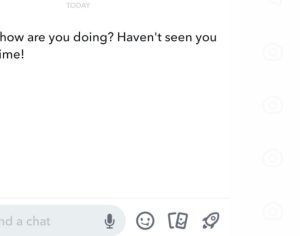
Leave A Comment?