Situatie
We all hand our phones over to friends when we want to share photos or videos. But what if your collection includes sensitive images you’d rather not show anyone else? Luckily, the iPhone makes it easy to hide your most personal pictures from view.
Solutie
- First we acces the photo that we want to hide, then press the share button in the left corner.

- After that, we select the hide button.
- Then the iphone asks us if we are sure about the decision, and we select hide.
If a photo is hidden, we can only acces it in the Hidden Album.


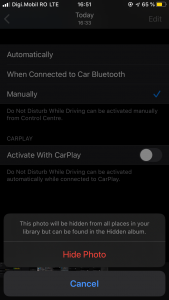
Leave A Comment?