Situatie
If you’re experiencing errors when you run graphically intensive apps like those required for video editing or 3D modeling, you may not have enough VRAM. Luckily, there are some things you can do to increase your VRAM before you fork out the cash to upgrade your graphics card.
Solutie
Pasi de urmat
1. Before proceeding, you should check the amount of VRAM and total available graphics memory you already have on the system.
Open the Start Menu and navigate to Settings, go to System.
4. In the pop-up window, look at how much VRAM (Dedicated Video Memory) and Shared System Memory you have.
If you don’t have a lot of shared system memory available, it is unwise to alter the memory allocation to increase your VRAM.


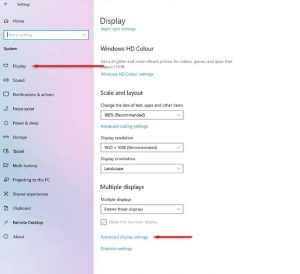
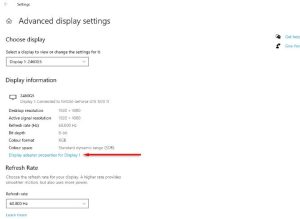
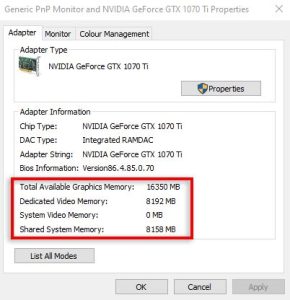
Leave A Comment?