Situatie
Adding bullet points helps you organize your lists and makes reading your documents easier.
Solutie
Word has a keyboard shortcut to let you start a new bullet list or add bullets to existing text.
To use it, in your Word document, place the cursor where you want to start a list. Or, select an existing piece of text if you want to turn it into a list.
On your keyboard, press Ctrl+Shift+L (Windows) or Command+Shift+L (Mac). This will immediately begin a bullet list in your document or format any highlighted text as bullet points.
To add more items to your list, place your cursor at the end of the last item on the list. Then, press Enter and it will start a new line.
To end a bullet list, press Enter twice.

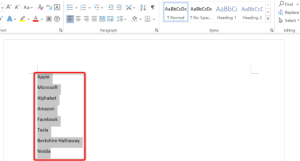


Leave A Comment?