Situatie
Grammarly is a popular spell-checker is a must-have for everyone. Here’s how to install, set up, and use Grammarly’s extension for Safari.
Solutie
- Open Grammarly on the Mac App Store.
- Click Get > Install. Wait for the download to finish. Click Open.
- A popup window will appear, reading Open settings to enable Grammarly. Click it. You will be redirected to Safari.
- A notification banner on Safari that says New Safari Extension Available. Click View Extension….
- You will be redirected to Safari’s Extensions window. Tick the selection box for Grammarly, then click Turn On.
- A notification window will appear from Grammarly saying You’re all set! Click Ok, got it.
That’s it! You should now see the Grammarly logo at the top of the Safari browser, and every text field on the web.

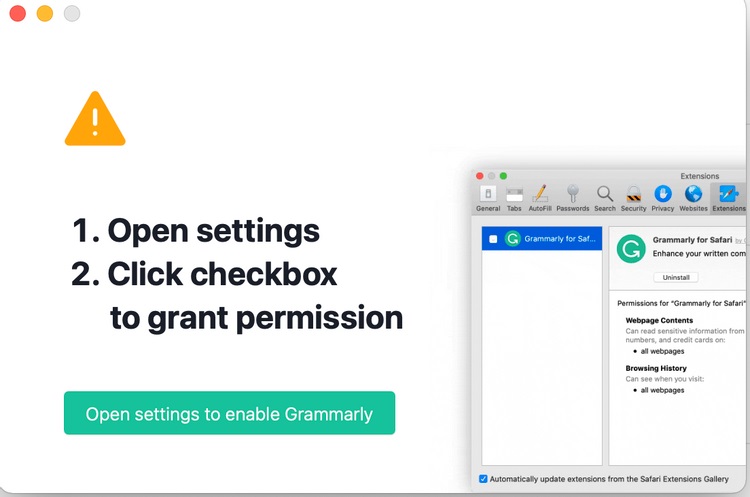

Leave A Comment?