Situatie
To make Your Phone App work, it’s necessary to link your Android Smartphone with your Windows 10. The process should be pretty intuitive once you open up the Your Phone App from your computer. After you’ve configured everything properly with your Windows 10, open up the Your Phone App and you should see something simillar as in the following screenshot:
Solutie
After you’ve configured everything, you should be able to make phone calls, delete photos, notifications and send messages directly from your Windows 10.

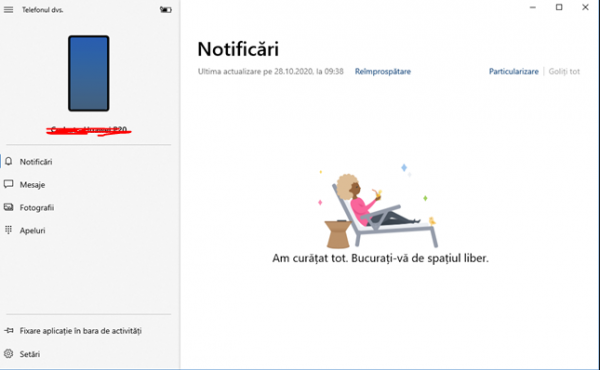
Leave A Comment?