Situatie
Google Chrome is the most popular browser in the world. It’s not in Ubuntu’s standard software repositories, however, because it isn’t open-source. You can install Chrome on Ubuntu, however.
Solutie
Installing Google Chrome Graphically
The Ubuntu apt package manager uses installation packages called “.deb” files. Our first step is to obtain the Google Chrome “.deb” file. Visit the official Google Chrome download page and click the “Download Chrome” button.
Note that there is no 32-bit version of Google Chrome. Select the “64 bit .deb (for Debian/Ubuntu)” option, and then click the “Accept and Install” button. The “.deb” file will be downloaded.
Unless you’ve changed the default location for downloaded files, it will be located in your “Downloads” folder when the download has completed.
Double-click on the “.deb” file. The Ubuntu Software application will launch. It displays the details of the Google Chrome package. Click the “Install” button to start the installation process.
You will be prompted for your password. Enter your password and click the “Authenticate” button.
To start Google Chrome, hit the “Super” key. This is usually between the “Ctrl” and “Alt” keys on the left-hand side of the keyboard. Type “chrome” into the search bar and click on the “Google Chrome” icon that appears—or press Enter.

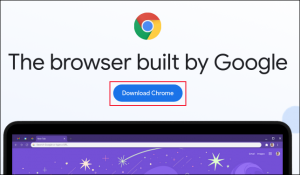




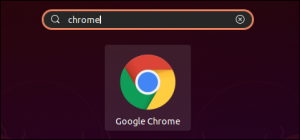
Leave A Comment?