Situatie

Whether you’re an experienced Ubuntu user or a beginner, LibreOffice is an excellent office suite that can significantly enhance your productivity. It provides various useful tools for word processing, presentations, and spreadsheets. This article covers LibreOffice installation on Ubuntu using different methods.
Solutie
LibreOffice is an open-source and free office productivity suite. It is one of the best alternatives to Microsoft Office on Linux and is compatible with many other major office suites. You can use it to create and edit documents, spreadsheets, drawings, presentations, databases, and more.
Some key features of LibreOffice are:
- LibreOffice is free and open source, while its alternatives like Microsoft Office are proprietary and expensive.
- Available on different platforms, including Windows, macOS, and Linux.
- Compatible with popular file formats, including those used by several versions of Microsoft Office.
- It includes all the writing and editing features of other popular office suites.
- LibreOffice has support for extensions and add-ons for additional functionality.
Luckily, most Linux distributions, such as Ubuntu, come with LibreOffice pre-installed. However, the default LibreOffice is not the most up-to-date version. Follow this guide to get the latest LibreOffice suite on Ubuntu.
How to Install LibreOffice on Ubuntu
There are several ways to install LibreOffice on Ubuntu. You can either get it from the official Ubuntu repositories using the apt command or from the official PPA (Personal Package Archive).
You can also install the LibreOffice suite as a Snap or DEBpackage on Ubuntu. We will also discuss how to run LibreOffice without installing—through an AppImage.
1. Install LibreOffice From the Ubuntu Repositories
To install LibreOffice from the official Ubuntu repositories, first, update the system package list with:
sudo apt update After that, install the LibreOffice suite using the APT package manager:
sudo apt install libreoffice
The Ubuntu repository doesn’t always have the most up-to-date version of LibreOffice. Typically, it lags behind the official LibreOffice releases. So you might miss out on some new features or bug fixes. However, to get the latest stable release of LibreOffice, we recommend downloading it from its official PPA.

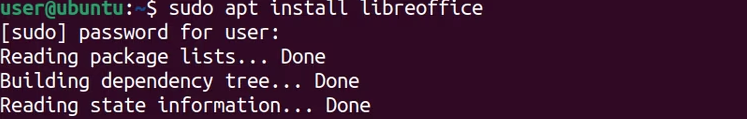
Leave A Comment?