Situatie
In many networks, you dont have access to Windows Updates server to download and install features for our windows 10 OS system. but Microsoft built a workaround for System Administrators who still needs this features on their stations.
Here is how to Enable it:
- First we need to grab the .Net 3.5 file from here
- After we save the .cab file somehwere on your computer we need to open a command prompt as admin (Windows key +S brings up the search tab, we just search for “cmd” and open it as Administrator.
- After the CMD open opens, type the following:
Dism.exe /online /enable-feature /featurename:NetFX3 /source:C:\ /LimitAccess

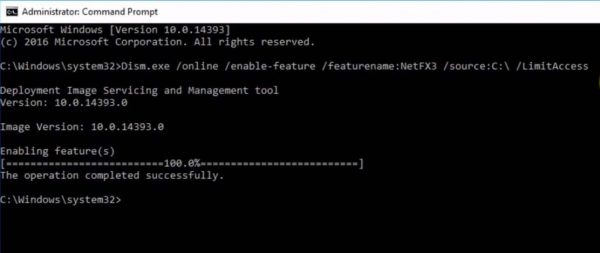
Leave A Comment?