Situatie
Selenium for Python allows you to write functional tests and acceptance tests providing an API to access WebDrivers such as Firefox, Internet Explorer, Chrome.
Backup
- Open
File > Settings > Projectfrom the PyCharm menu. - Select your current project.
- Click the
Python Interpretertab within your project tab. - Click the small
+symbol to add a new library to the project. - Now type in the library to be installed, in your example
"selenium"without quotes, and clickInstall Package. - Wait for the installation to terminate and close all popup windows.

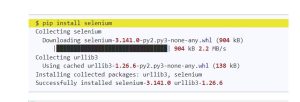
Leave A Comment?