Situatie
Android devices almost exclusively come with the Google Play Store for downloading apps and games. However, if you want to use Android without a Google account, there are alternatives. One popular option is the Amazon Appstore. The Amazon Appstore is the app store that’s available on Amazon Fire tablets, Fire TVs, and Windows 11.
Solutie
Pasi de urmat
To begin, open a web browser such as Google Chrome on your Android device and head to Amazon’s Appstore download page.
The APK file will begin downloading after a few seconds. When it’s finished, open the file from the notifications.
You may be asked to grant the browser permission to “install unknown apps” before you can install it. You’ll be taken to the settings to toggle on the option.
Now just tap “Install” on the pop-up or select the file from the notifications again if it doesn’t come back.
Tap “Open” when it’s done, and you can start using the Amazon Appstore!
It’s not easy to use an Android phone without a Google account—and maybe Amazon isn’t much better in your eyes—but at least there are some alternatives.



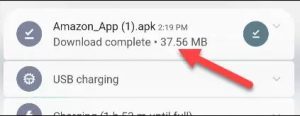
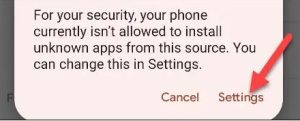
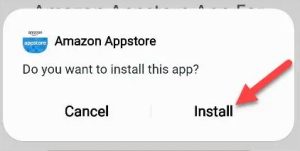
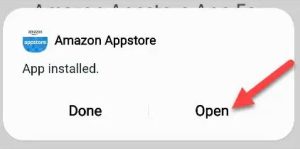
Leave A Comment?