Situatie
Microsoft just released the second major feature update of the year 2020, and it is called the Windows 10 October update, Windows 10 20H2, or Windows 10 v2009. Unlike the last major feature update called Windows 10 v2004, this one brings fewer new features, and it is more of a major utility update that fixes more of the mistakes from the past.
Solutie
Pasi de urmat
1.Press Start
2.Go to Settings
Select Update & Security
On the Windows Update page, click on Check for updates
If the update appears, and you are running Windows 10 v 1903 or later, you can simply select Download and install to get started. Once the update has been downloaded and installed, simply reboot your device to apply the changes, and you’re all done.
Use Update Assistant
If the Update button won’t show the 20H2 update, you can at least try using Windows Update Assistant.. This tool allows you to directly upgrade your system to Windows 10 but lacks options to create an installation bootable drive. Also, it checks your PC’s readiness and tells you if there’s something which fails to meet requirements.
Here’s how to use the Windows Update Assistant:
- Download Update Assistant, here.
- Click on the “Update Now” button and download the tool.
- Run the tool and wait until it prepares your PC for updating.
- Follow the instructions until the installation is completed.


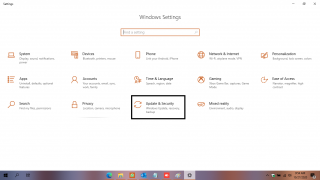
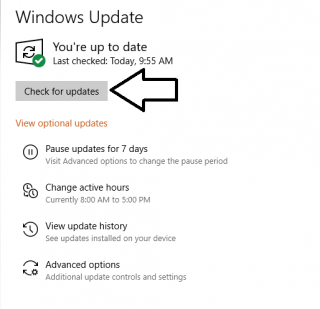
Leave A Comment?