Situatie
VLC or the VideoLAN Client is the multimedia software application used to run the media files of different formats on computers. It is used to play the CD/DVD files as well as to stream different protocols on the system.
It supports different multimedia formats such as mp3, mp4, and mkv on computers and smart devices. Also, users can customize their VLC media players by adding different extensions. It can be installed on iOS, Android, Linux, and Windows by various installation methods.
VLC Media Player can be installed on Debian with four different methods. These methods are demonstrated with the complete step-by-step guide in this tutorial with the following outline:
- What are the Installation Methods of VLC on Debian Linux
- Method 1: Install VLC on Debian Linux Using the Package List
- Method 2: Install VLC on Debian Linux Using the Snapcraft
- Method 4: Install VLC on Debian Linux Using the Software Store
Let’s start the post with the installation methods of VLC.
What are the Installation Methods of VLC on Debian Linux?
VLC can be installed on Debian using both the command-line interface (terminal) and the graphical user interface with the next explanation.
Solutie
Pasi de urmat
Method 1: Install VLC on Debian Linux Using the Package List
The installation package of the VLC is available in the default package list of Debian 12. It can be confirmed and installed by running the commands mentioned in the next steps.
Step 1: Find the Package
First, open the terminal and run the next command to find the availability of the VLC package:
$ sudo apt show vlc
Step 2: Install VLC
To install the VLC, execute the command in the terminal:
$ sudo apt install vlc -y
Step 3: Confirm the Installation
To confirm the installation, display the installed version of VLC with the command:
$ vlc –version
Method 2: Install VLC on Debian Linux Using the Snapcraft
Another installation method of VLC on Debian is using its snap from the Snapcraft. To understand the usage of snap packages on Debian, read the blog.
Run the next mentioned command for the installation of VLC from its snap:
$ sudo snap install vlc
Method 4: Install VLC on Debian Linux Using the Software Store
This method is based on a graphical user interface and for this, click on “Software‘ to launch it:
Search for the “VLC” as shown:
Click on the “Install” button to start the installation:
It will ask for the password to proceed with the installation if the user is not a root user:
Once the “Authenticate” button is clicked, the installation will be completed:

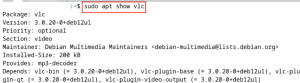



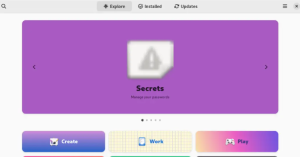
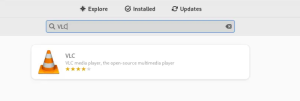

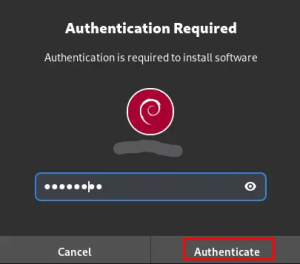
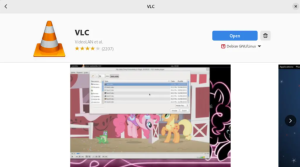
Leave A Comment?