Situatie
TPM is a security feature, but did you know that you can install Windows 11 without TPM? Modifying your registry is one way to do so, and it’s even approved by Microsoft.
Solutie
Pasi de urmat
Create a new DWORD in the Registry
1. Press the Windows key + R to open the Run dialog.
2. Type regedit and press Enter o open the Registry Editor.
3.In the Registry Editor, navigate to the following path: Computer\HKEY_LOCAL_MACHINE\SYSTEM\Setup\MoSetup

Right-click anywhere in the window and expand the New menu. Select DWORD 32-bit Value or QWORD (64-bit) Value depending on which system you have.
Enter AllowUpgradesWithUnsupportedTPMOrCPU as the name of the new value.
Double-click the value that you just created.
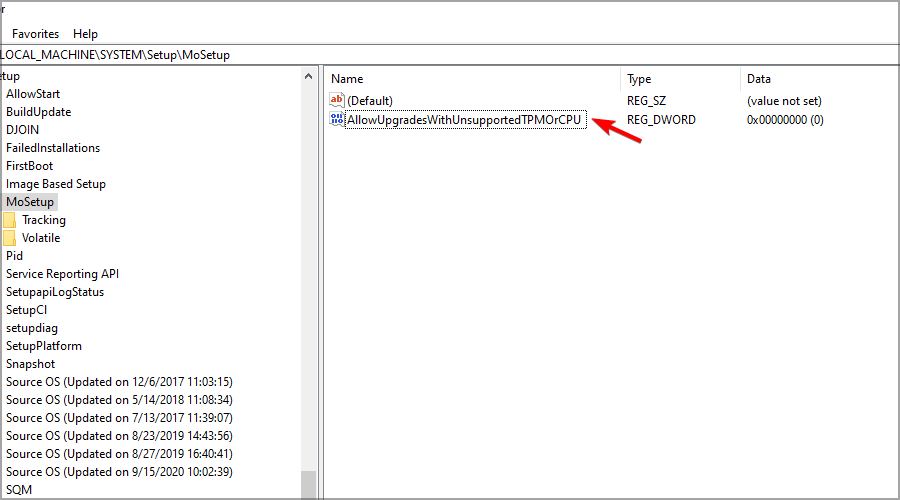
Set the Value data to 1 and click OK to save changes.
The first method we recommend to use to install Windows 11 without a TPM chip is to create a DWORD in the Registry Editor. This DWORD will allow you to allow upgrades with an unsupported TPM, thus fixing your issue.

Leave A Comment?