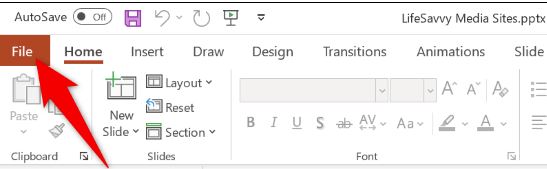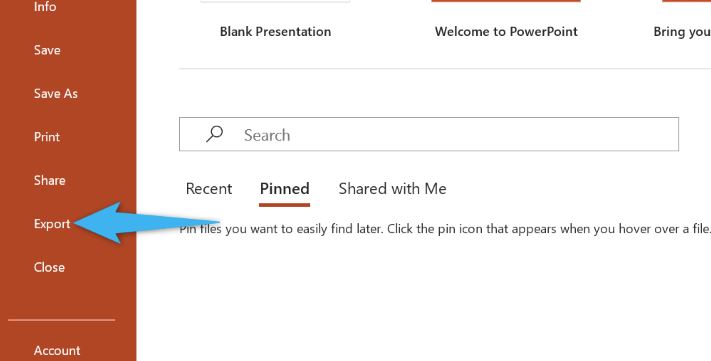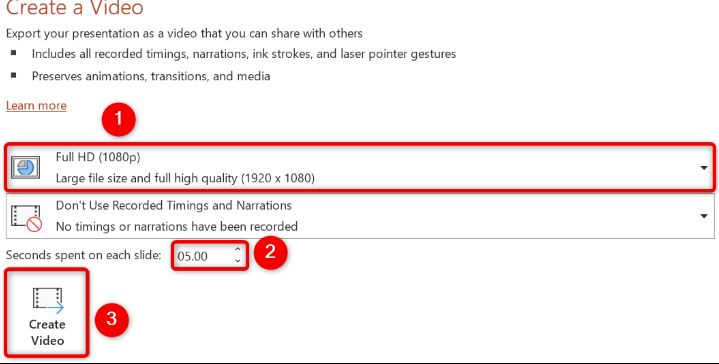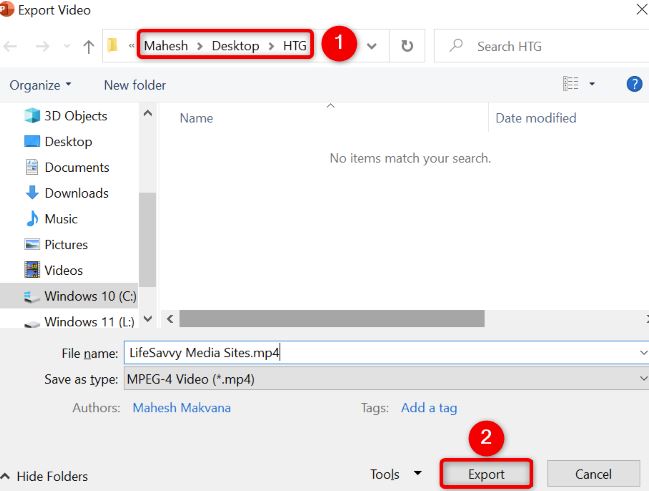Situatie
Solutie
The first step is to turn your PPTX into a video file. To do this, you’ll use a built-in option in the PowerPoint app. Follow the section below for your specific operating system, and you’ll have your presentation’s video file ready.
Open your presentation in PowerPoint. Then, in the app’s top-left corner, click “File.”
From the left sidebar, select “Export”
On the right pane, choose “Create a Video”
On the far right pane, you’ll see a “Create a Video” section. Here, click the first drop-down menu and choose “Full HD.” This ensures your video file is high-quality. You can choose a lower resolution if you want to save storage, but that’ll degrade your video quality too.
Next up, in the “Seconds Spent on Each Slide” box, enter the amount of time for which a slide is played in your video. The default is 5 seconds, and you can change this to anything you want.
After configuring those options, click “Create Video” to start making your video file.
An “Export Video” window will open. Here, choose the folder to save your video file in, and click “Export.”