Situatie
You might notice the Creative Cloud isn’t automatically updating your apps, to do that you must enable the automatic update for apps from the Creative Cloud Settings.
Solutie
1. Go to File and select Preferences
2. In the Preferences, go to the Apps tab and enable the Auto-update, then press Done.

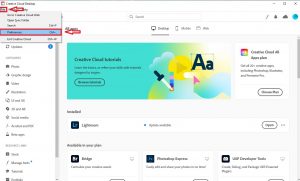
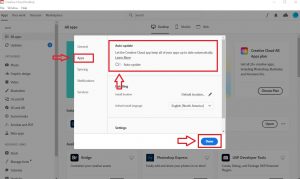
Leave A Comment?