Situatie
WhatsApp has introduced a custom sticker creation tool for iPhone users running iOS 17 or later. Keep reading to learn how to use it.
In the world of instant messaging, stickers offer a dynamic and playful way to express your emotions and thoughts. But instead of using standardized stickers from an existing stock, wouldn’t it be better if you could create your own? WhatsApp on iPhone has supported basic sticker creation for a while now by dragging and dropping images from your photos gallery, but the latest update introduces more advanced customization options.
Note that if your iPhone runs anything older than iOS 17 then you can only edit stickers, not make them in this way. And if you’re on Android, you can only view and react to stickers. Be sure to update to the latest version of WhatsApp before you get going.
Solutie
Pasi de urmat
Open a WhatsApp chat and tap the sticker tray icon in the text field.
Choose an image from your gallery that you want to transform into a sticker.
Customize your sticker by selecting a cutout shape, inserting text, emoji or other stickers, and using the drawing tools for personal touches.


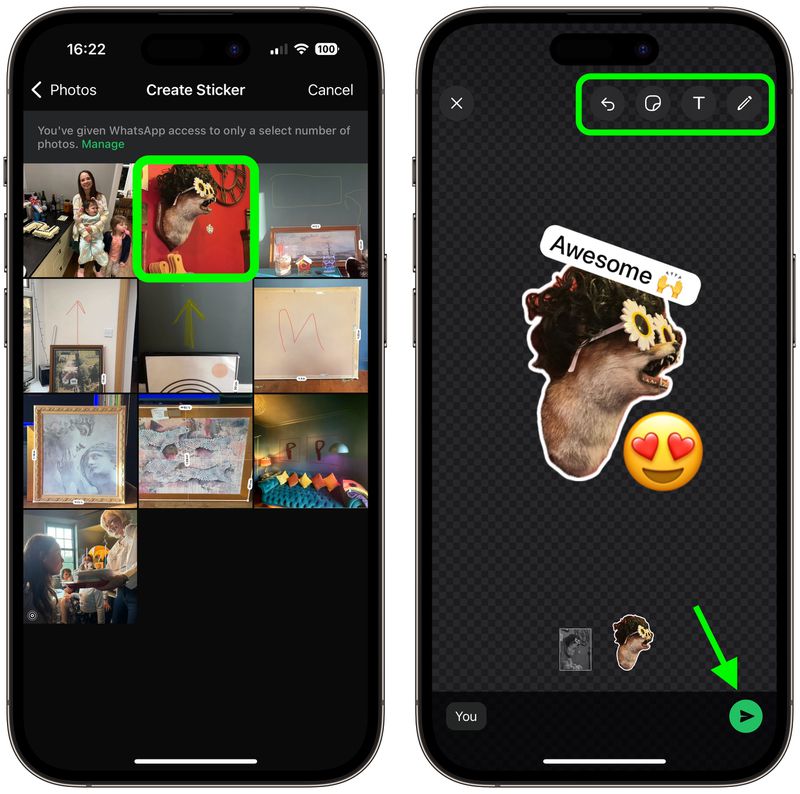
Leave A Comment?