Situatie
If you want another safety option for your Word documents, you can set Word to always create a backup copy of your document when you save it.
Solutie
1. Go to File
2. Select Options
3. In Word Options, select the Advanced tab, scroll down until you find the Save category, mark the box next to Always create backup copy, and then press OK.
Every time you save a document it will create a backup copy for it in the same location.



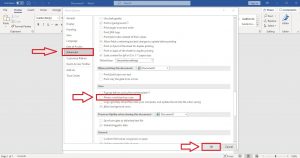

Leave A Comment?