Situatie
It is the most straightforward option for sorting, a simple option that enables us to reorder data in specific columns.
Solutie
Pasi de urmat
In your spreadsheet, highlight the row with the headings you want to sort. If you don’t want to sort all of the data, you can also just select those cells you need by highlighting them, or by holding Ctrl and clicking to choose multiple unconnected cells.
Locate “Sort & Filter,” then click the “Filter” icon. This will add a small down arrow to the right of each heading.
Click the arrow next to “Total $” and sort by largest to smallest or smallest to largest by clicking the appropriate option in the dropdown. This option works for any number, so we can also use it for the “Sales” and “Product ID” sections.
Words, on the other hand, are sorted differently. We can sort these alphabetically (from A to Z or Z to A) by clicking the arrow next to “Name” and then choosing the appropriate option from the dropdown.


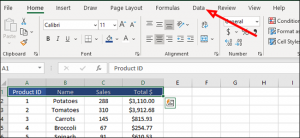
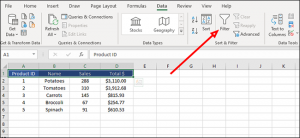
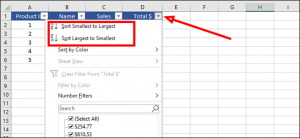

Leave A Comment?