Situatie
You browse the internet and suddenly your anti-virus software notifies you that a website you are about to access is dangerous.This might be a real threat or a fake-positive notification based on the website’s reputation.
For more context,the website can be safe in itself but its members might be posting potentially dangerous files that can be accessed by people that are not careful.Torrent websites,dating websites and adult websites for example.
In our line of work,we often run into this sort of problems caused by the customer’s carelessness and we can use this method to teach them how to avoid it if they request to be taught how to browse safely.
Solutie
To make sure a website is safe,access https://www.virustotal.com/gui/home/url before accessing the said website. Copy the URL link of the page and paste it in (or type it by hand if its short) and run the scan.
Note:The website also gives the option of scanning files stored on your PC, IP addresses and domains.
Next you will get the result of the scanned website:
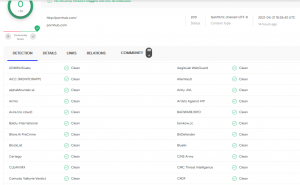
You get to see the results from the databases of about 30-40 protection softwares (known and unknown,WebRoot,Kaspersky etc) and also a danger rating and user rating,positive or negative.0 rating means 0 danger. In the other tabs you get additional details about the contents of the website.You will find information you may want or not, they have it all.
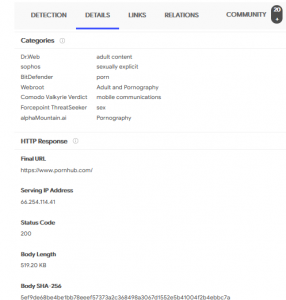
This is information that will help in assessing the threat of the website plus its source etc.
And also last but not the least, comments left by users that have accessed the website and insightful opinions about it.
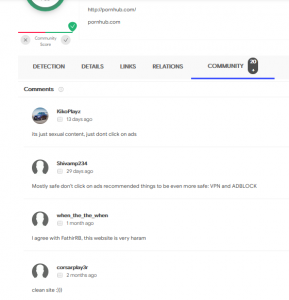
They can confirm or not for the safety of the website and give tips on how to avoid potential threats like certain targeted malicious adds.
