Situatie
Microsoft’s Windows 11 and Windows 10 allow you to create a unique environment by customizing the looks of the operating system. You can personalize the OS, whether you use your PC for entertainment or work.
One such customization is the transparent taskbar. In fact, you can choose between solid, translucent, or completely transparent. The choice will influence the start menu too. This article will show you how to make your taskbar more appealing, using both native Microsoft Windows methods and some non-native ones.



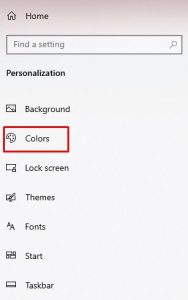

Leave A Comment?