Situatie
Platforms like Facebook, Instagram, Twitter, and Steam let you make your account private, which means only your followers can see the content you post. On Reddit, a similar feature doesn’t exist, unfortunately. Your profile is always visible to the people who want to access it.
However, that doesn’t mean you have no options to hide certain information on your profile. Reddit does offer a few options to help you control your privacy on the platform. For example, you can prevent your posts from appearing in r/all and your profile in /users. There are a few other tips as well that you can use to make your profile a bit more private.
Solutie
One way to make your account “private” on Reddit is to turn off two options for your account. These options let you control your profile and your posts’ visibility on the platform.
Those options are:
- Content Visibility: When you turn off this option, Reddit stops displaying your posts in r/all and your profile in /users.
- Show Active Communities: When you disable this option, Reddit doesn’t show the communities you’re active in on your profile page.
- To turn off these options in your Reddit account, follow the instructions for your specific device below
To do that, launch a web browser on your computer and open Reddit.com. Sign in to your account if you haven’t already done so.
After signing in, in Reddit’s top-right corner, click your profile icon and choose “Profile.” When your profile page opens, on the right side, click the gear icon.
You’ll arrive on the “User Settings” page, in the “Profile” tab. Here, turn off both “Content Visibility” and “Active in Communities Visibility” options.
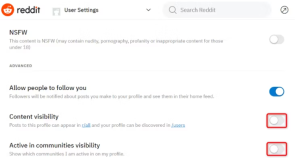
Reddit automatically saves your changes, so you don’t have to do anything.

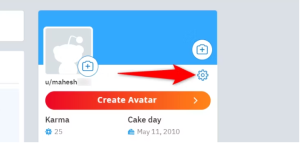
Leave A Comment?