Situatie
Solutie
Pasi de urmat
If you’re an Outlook desktop user, then first, launch the Outlook app on your computer. In the app’s left sidebar, find the folder whose all emails you want to mark as read.
Right-click that email folder, and in the menu that opens, choose “Mark All as Read”.
You’ll notice that Outlook has marked all the emails in that particular folder as read.

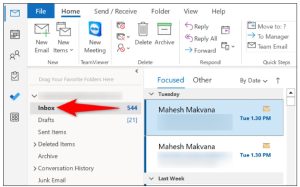
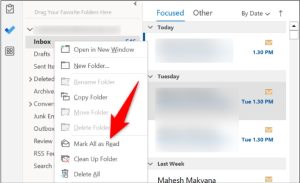
Leave A Comment?