Situatie
Solutie
Pasi de urmat
Begin by installing PDFelement for your computer. Open the program and in the main window, click on “Open files”. You can then browse your computer for the PDF document with the images you would like to mirror and click the “Open” button to import it.

Mirror Image in PDF
Go to the “Edit” tab and then click on the Edit icon to enter the editing mode. Then simply right click on the image to select the “Properties” option and mirror the image any way you want under the “Properties” tab in the right pane.
You can also simply click on the selected image and drag your mouse to rotate it in any direction you want.
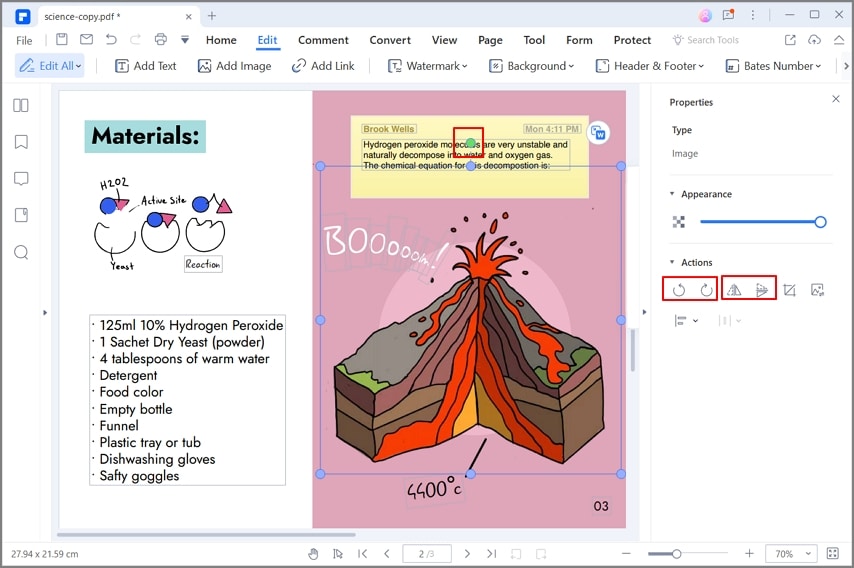
Alternatively, you can also right-click on the image and then choose an option based on how you want to rotate the image.
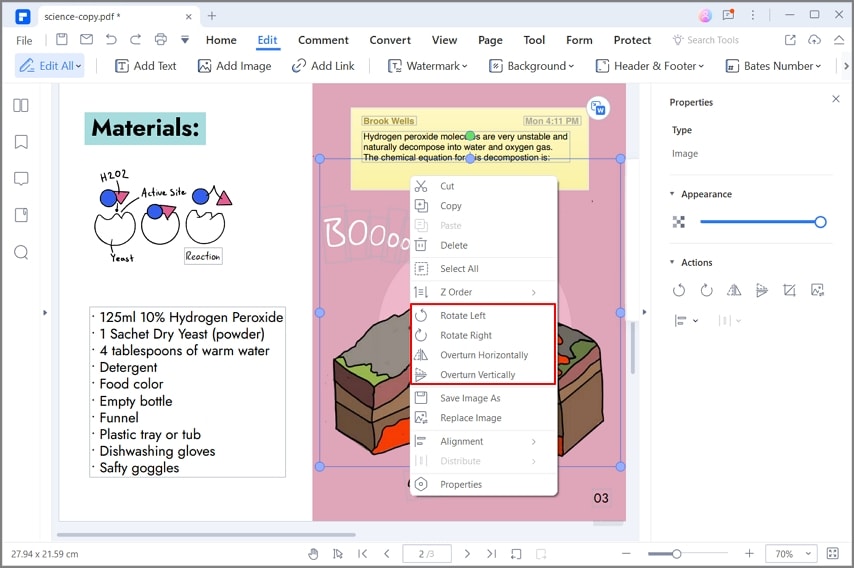

Leave A Comment?