Situatie
Apple added an App Library to the iPhone with the release of iOS 14, similar to the App Drawer on Android.
Solutie
Pasi de urmat
The app will now disappear from your home screen. Swipe over to the right-most home screen to view your App Library. You can find the app that you moved in one of the automatically-generated groupings or by tapping on the “App Library” Search bar.

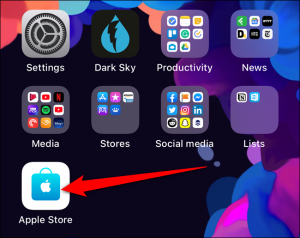
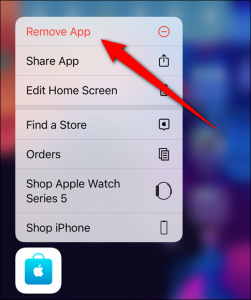
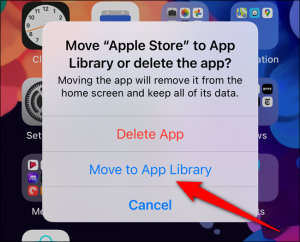

Leave A Comment?