Situatie
Solutie
Pasi de urmat
Press the power button on the front to turn on your Xbox console. Locate and press the pairing button on your console; on Xbox Series X and S, it’s the small round button next to the front USB ports, as shown below.
On an original Xbox One, you’ll find the pairing button on the left of the console near the optical disc drive.
Now, press and hold the pairing button along the top edge of your controller, just above the battery compartment. You don’t have to turn on the controller first. Press and hold the pair button until the Xbox logo on the controller starts to flash rapidly.
When the Xbox logo stops flashing and remains solid, your controller has been paired. If you encounter any issues, make sure your console was in pairing mode. You should now be able to control the Xbox interface with your new controller.

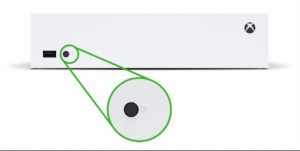


Leave A Comment?