Situatie
You want to print a mail from Gmail but you do not know how.
Solutie
Pasi de urmat
The first step is owning a Gmail mail address.Go to google.com and search create new gmail account and the first result should take you here.This step applies only if you do not have an already existing gmail account.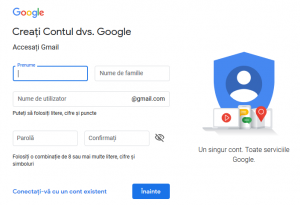
After being logged into your email select an existing email from your inbox.After selecting the email,go to the printer icon that is somewhere in the top right corner of the email.Press that icon and a new page will pop up with a preview of the email about to be printed along with a new window with the title “Print”.
Note!* that the Print window along with the new page will not open if you have certain pop up blockers activated so be sure to turn them off before and refresh the page.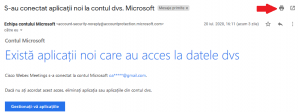

The newly opened window looks like this and it allows you to configure and select certain option about how the files will be printed.After selecting the printer and configurations you want,press the print button.
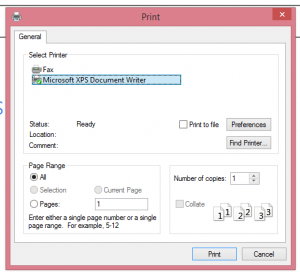
Congratulations!You learned how to print emails from Gmail.

