Situatie
People have difficulties when trying to print documents from their email.
Solutie
I will explain how you can print an email from Yahoo mail web
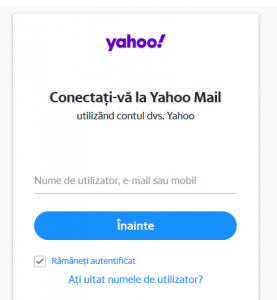
First log into your yahoo email.After logging in ,select the email you wish to print and click it.It will open up and look something like this:
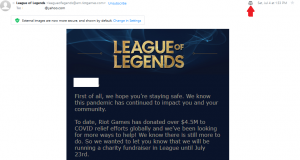
After that,press the small printer icon where the red arrow points at and a new window with a preview of the page will open.If you have any extensions like a addblocker or pop up blocker you will get an error instead of getting the new preview page window to open up.
The error looks like this:

Make sure to disable all extension that can block new windows from opening. If everything is done right the new preview window will open.
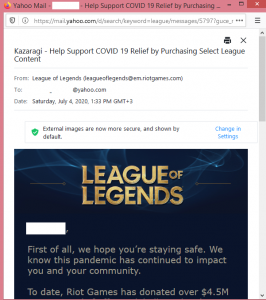
You will see a minimized window pop up with the preview now.Scroll down and see if everything is as it should.
The press the small print icon near the X sign on the upper right corner.
One last window with the printer configuration and other options will open up.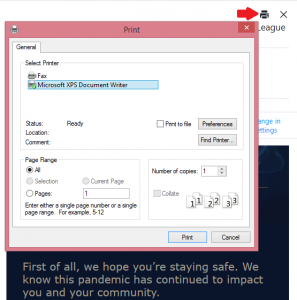
Here you can select the printer you want to use for this job and several other options preference related.When you are ready and want to continues, just press the “Print” button that is on the bottom side of the new window and then the job is done.
