Situatie
Check the steps below to see how to protect your PowerPoint presentation with a password. Note that the document can’t be recovered if you forget the password. Keeping an unprotected copy of the document as a backup will help in case you forget the password.
Solutie
1. Go to File
2. Select Info
3. Click on Protect Presentation and select Encrypt with Password
4. Create the password and press OK
5. Save and close the document
6. Now it will ask for your password when you open the document.


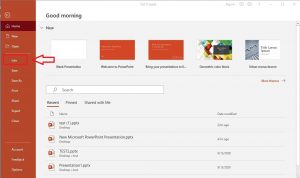
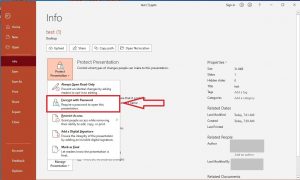


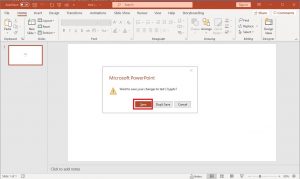

Leave A Comment?