Situatie
Cum putem pune in bara de start comenzile mai avansate gen Admin. Urmariti pasii.
Solutie
Pasi de urmat
Pasul 1 :
– Apasam butoanele “Windows + I”, se va deschide meniul Settings Apps, si facem click pe “Personalization”. vezi poza
Pasul 2 :
– Pe pagina de “Personalization”, selectam tabul “Taskbar”, din partea de stanga jos, iar in partea din dreapta jos gasim tabul “Replace Command Prompt with Windows PowerShell” si ii dam OFF. Vezi poza
Acum, de fiecare data cand apasam “Windows+X”, vom gasi iconita de Command Prompt la locul ei. Vezi poza.

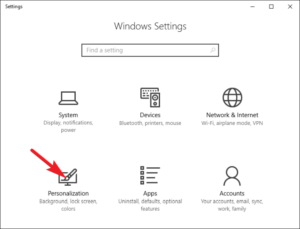
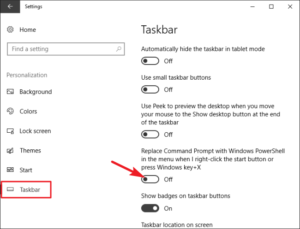

Leave A Comment?