Situatie
If you want to record audio in Windows 11, Microsoft provides a native app exclusively for recording. All you need to do is just access this application and start to record audio.
Solutie
This app supports recording output in various popular audio formats. You can have your recorded audio in MP3, FLAC, WMA, WAV, and M4A.
You do not have to worry about the audio quality. The recorded output will be of high quality. Let’s go to the steps now and see how to record audio in Windows 11.
- Press Windows + S to invoke the search console.
- In the search box, type Sound Recorder and wait for the Sound recorder app to show up in the result.
- Then press on Open to access the app.
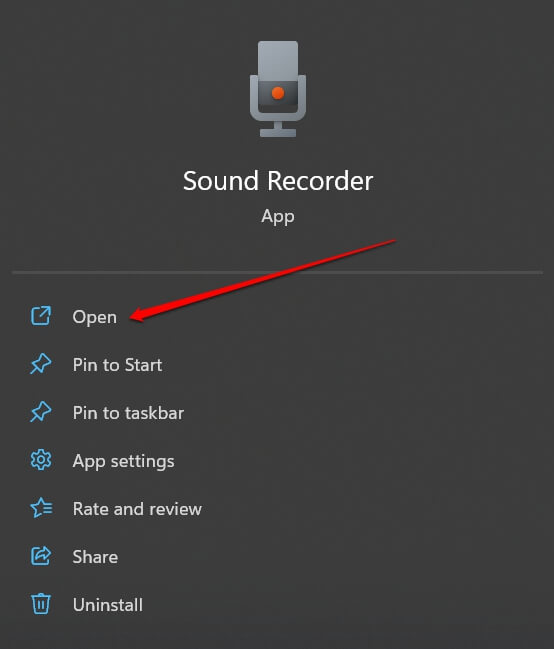
- In the interface of the Sound recorder app, you will see a round red button. It is the button you press when you are ready to record audio in Windows 11.
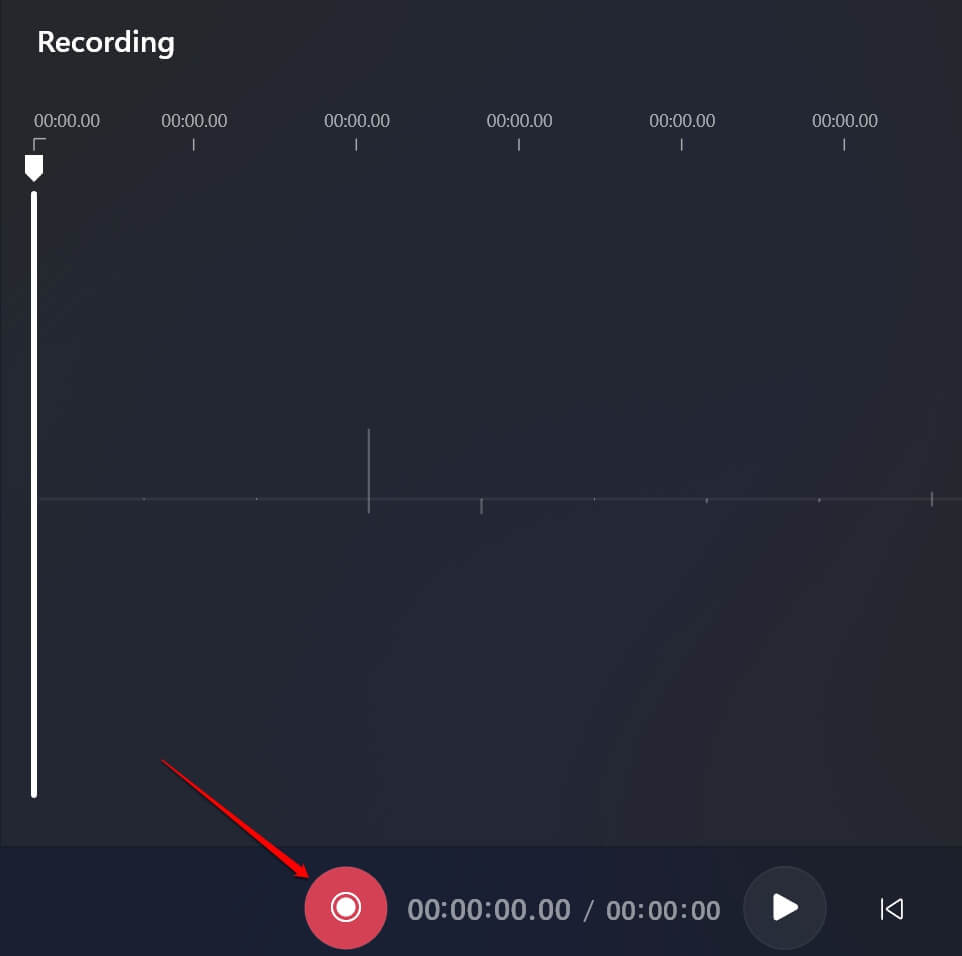
- Once you start recording the sound, you will see a red Stop button. Pressing this button will stop the current recording session.
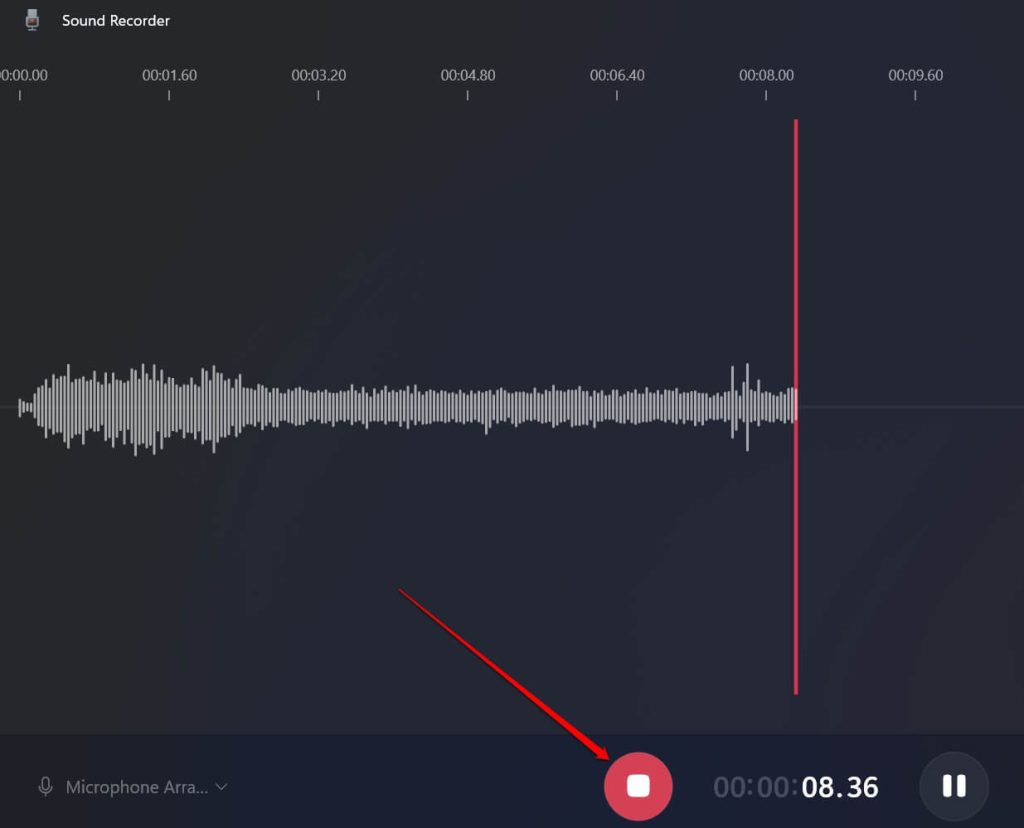
- The audio being recorded will be represented as waves. To locate the sound file within Windows, scroll to the top-left corner where all recording sessions will be listed.
- Right-click on the recording and select Open File Location.
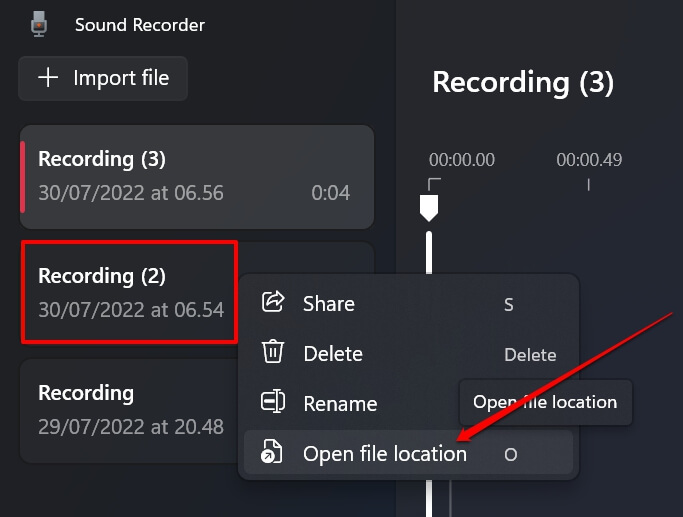
- To change the playback speed of the recorded audio, click on the three-dot button at the bottom right-hand corner.
- Click on Playback Speed and select a speed.
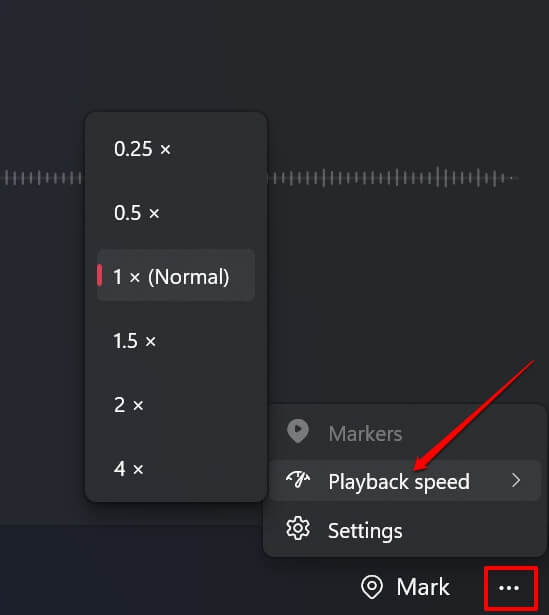
- To set the recording output audio format, click on the three-dot button at the bottom right-hand corner.
- Select Settings.
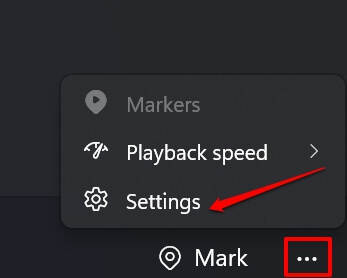
- Under that, navigate to the Recording Format tab and select the audio format of your choice. The output of the audio you record in Windows 11 will be in that format.
- Scroll to the Audio Quality tab to select the quality between Best, High, and Medium.
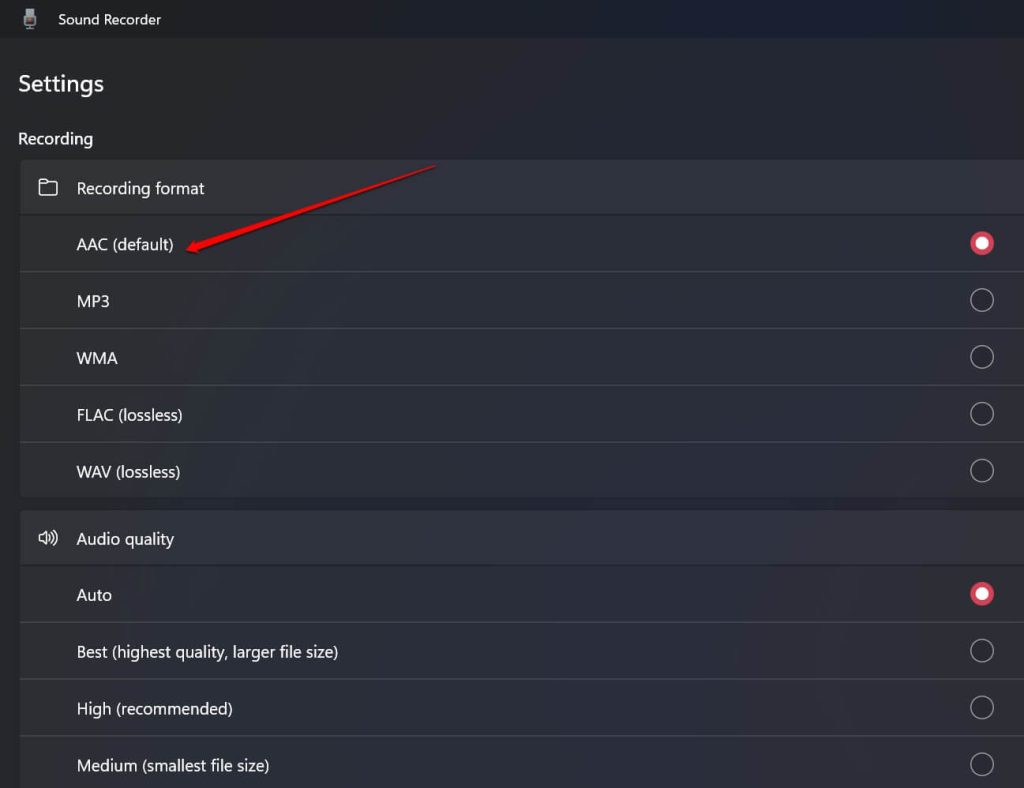

Leave A Comment?