Situatie
You can follow this tutorial in order to to delete the google account successfully from a Samsung S10/S10+
Solutie
1.Swipe the screen up and get access to the apps menu.
2. Now, find and select Settings
3. In the next step, pick Accounts and backup to erase Google users.
4. Afterward, select Accounts to get access to the accounts remembered on your SAMSUNG Galaxy S10
5. Now, choose the Google account that you want to delete.
6. Finally, tap Remove account and confirm your choice by using the Remove account button.

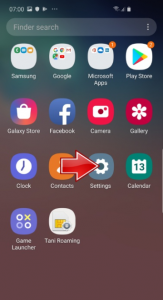


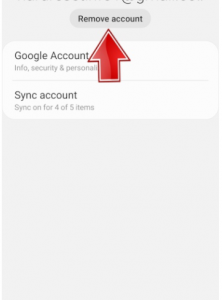
Leave A Comment?