Situatie
Solutie
1.In the Share menu that appears, tap “Options” at the top of the screen (it’s under the number of photos you selected).
2.In the Options menu that appears, look for the “Include” section. Toggle-Off the “Location” option for the selected photos.
3.Tap “Done” to return to the Share menu. You should now see “No Location” under the photo selection message.
4.Now, whether you share your photo via SMS, email, or on an app, no location data will be included.

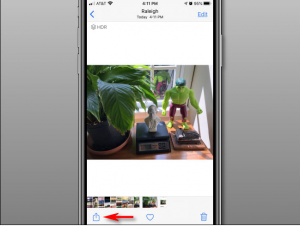
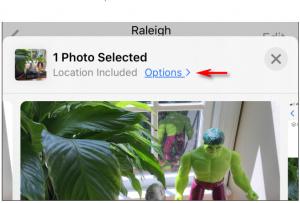
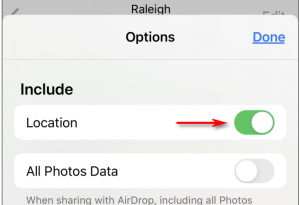
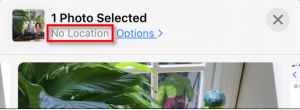
Leave A Comment?