Situatie
Check the next steps to see how you can remove managed by your organization from Core Isolation Setting.
Solutie
1. Press Windows key + R and type regedit.
2. In Registry Editor,
- Go to the next path: Computer\HKEY_LOCAL_MACHINE\SYSTEM\CurrentControlSet\Control\DeviceGuard\Scenarios\HypervisorEnforcedCodeIntegrity
- Double click on Enable key.
3. Set the DWORD (32-bit) Value to 0 and press OK.
4. Restart the computer.


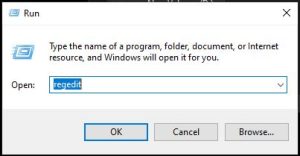
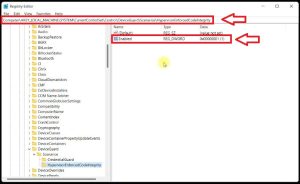
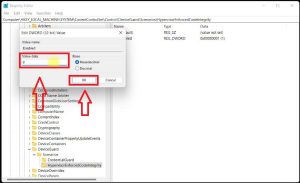
Leave A Comment?