Situatie
Microsoft has lately introduced a new “News and Interests” widget in the taskbar on Windows 10. The widget gives access to trending news, local weather information, sports, stocks, and others at your fingertips. However, not everyone would want the news or weather block in their taskbar. Therefore, here’s how you can disable or remove the News and Interests widget from Windows 10 taskbar.
Solutie
Remove News & Interests Widget from Windows 10 Taskbar
- Right-click anywhere on the taskbar in Windows 10.
- Click on News and Interests.
- Here, you’ll see three options- Show icon and text, Show icon only, and Turn Off.
4. Please set it to Turn Off to delete the widget from the taskbar.
5. If you want to keep the icon, change it to Show icon only. This will reduce the widget size in the taskbar.
That’s it. Once you set it to “turn off,” the news and weather widget will be hidden from your Windows 10 taskbar. It’ll no longer annoy you or eat any extra space in the taskbar.


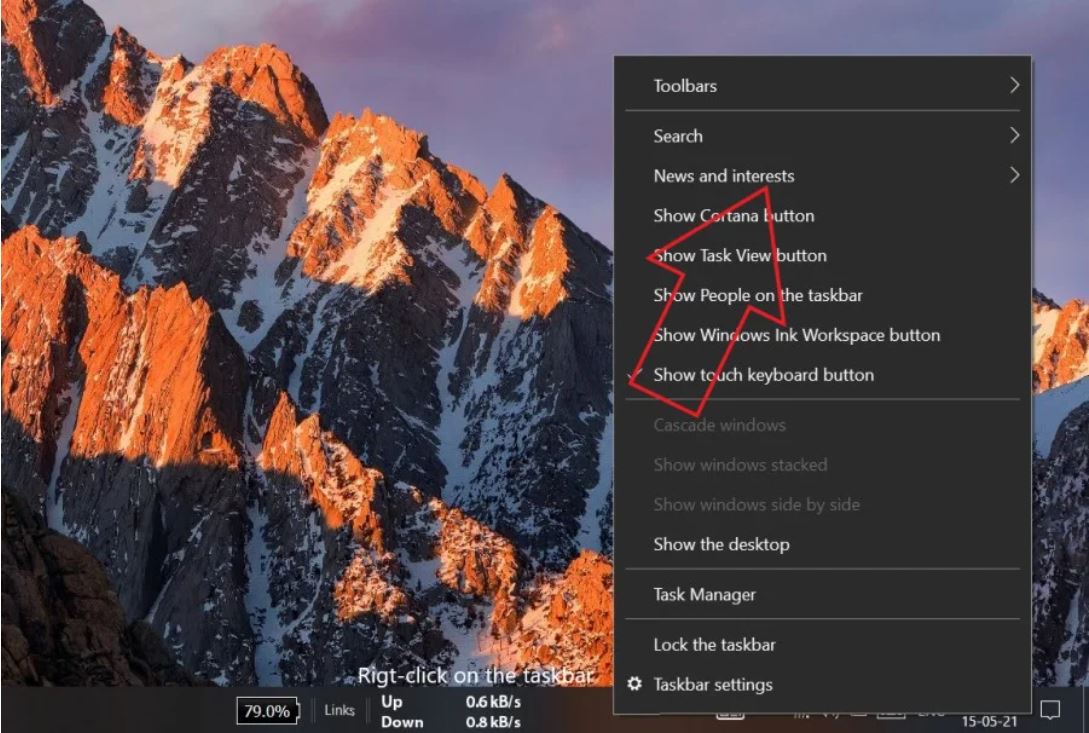
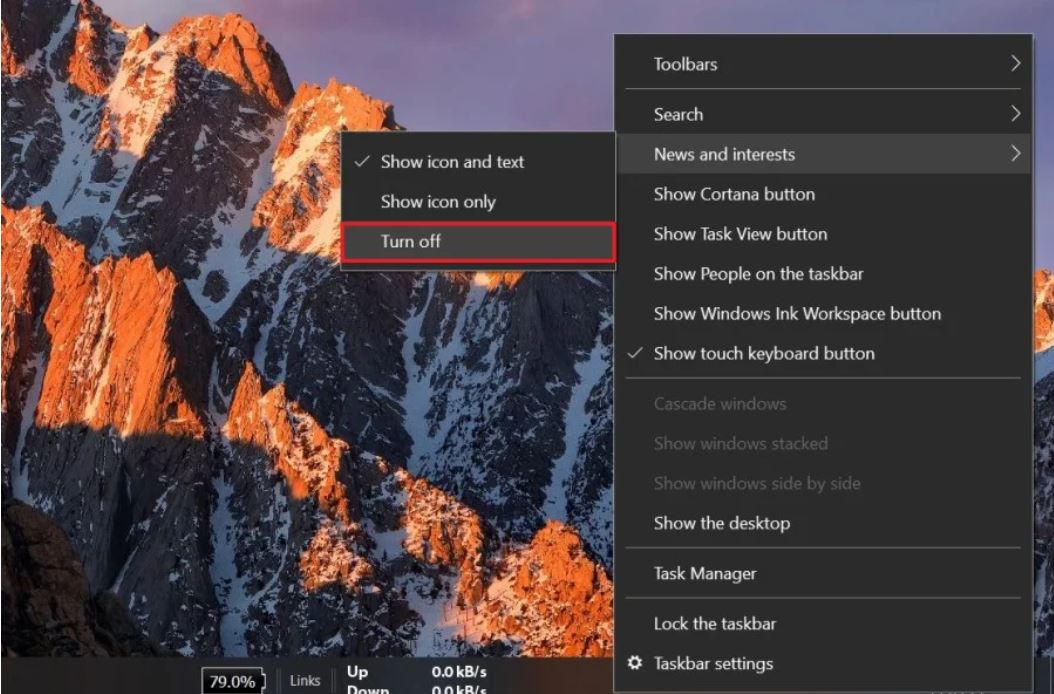
Leave A Comment?