Situatie
If you can’t remove an old printer driver the normal way, check the steps below to see how you can remove it from Registry Editor.
Solutie
1. Press Windows key + R and type regedit
2. In the Registry Editor go to the next path: Computer\HKEY_LOCAL_MACHINE\SYSTEM\CurrentControlSet\Control\Print\Environments
3. In Environments, expand Windows NT x86 > Drivers > Version-3
– If the driver isn’t showing up there, check under Windows x64 > Drivers > Version-3
4. Once you find the key that has the name of your old printer, right-click on it and press Delete, then restart the computer.

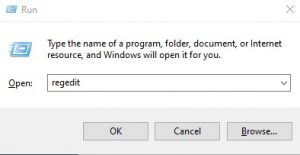
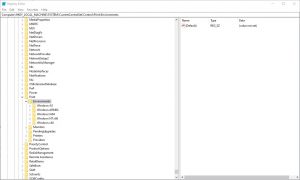
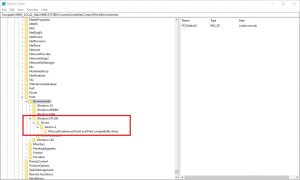
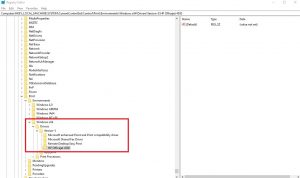
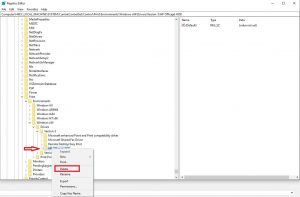
Leave A Comment?