Situatie
If you don’t like the shortcut arrows that are showing on your desktop icons, check the steps below to see how you can remove them using Registry Editor.
Solutie
1. Press Windows key + R and type regedit.
2. In Registry Editor go to the next path:
HKEY_LOCAL_MACHINE\SOFTWARE\Microsoft\Windows\CurrentVersion\Explorer
3. Right-click on Explorer, then go to New > Key.
4. Name the new key: Shell Icons
5. Right-click on Shell Icons, then go to New > String value
6. Name the string: 29
7. Double click on the string 29, under the Value Data type the next path: %windir%\System32\shell32.dll,-50 , then press OK.
Restart the computer and the arrows will disappear from the shortcuts.


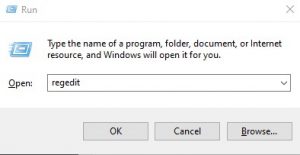
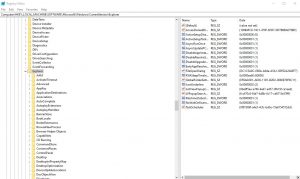
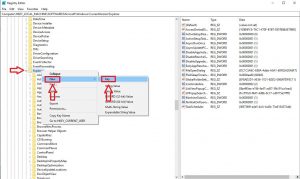

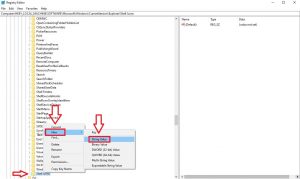
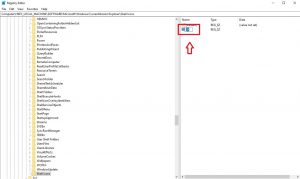
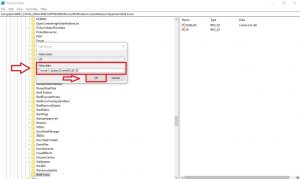

Leave A Comment?