Situatie
You want to rename a favorite folder in Total Commander.
You can follow the steps bellow.
Backup
Not needed.
Solutie
Pasi de urmat
In Total Commander utility click on the * button in order to open the Directory hotlist menu; click Configure… button:
In the new window, rename the directory hotlist name (e.g. System32 Modified) and click OK:
Confirm and close the change dialog box with OK:
Tip solutie
PermanentImpact colateral
Not applicable.Plan de restaurare in caz de nefunctionare
Not the case.


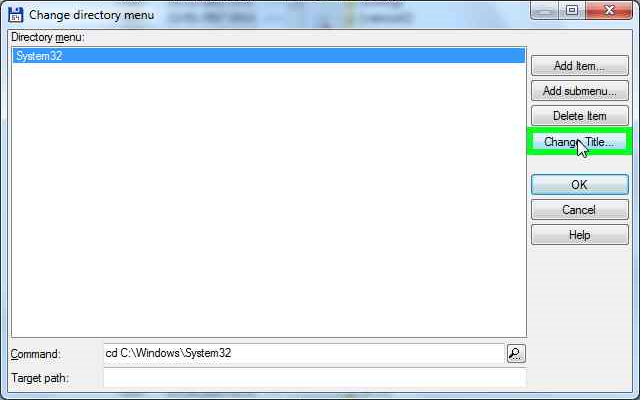
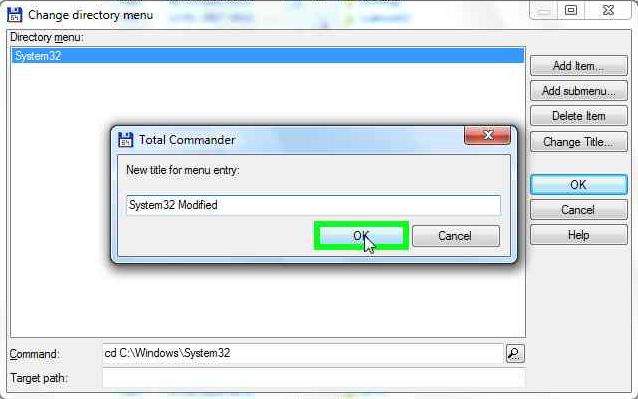


Leave A Comment?