Situatie
Total Commander, by default, rename the filename and extension at once but we want to rename only the file name not the extension.
We will follow the configuration below.
Backup
Not applicable.
Solutie
Pasi de urmat
We will select the file that we need to rename and than press Shift + F6 command for renaming:
Confirm that the full-name and extension are selected:
Select the file and press Shift + F6 command.
We will confirm that only the filename is now selected (not the extension):
Tip solutie
PermanentImpact colateral
Not applicable.Plan de restaurare in caz de nefunctionare
Not applicable.

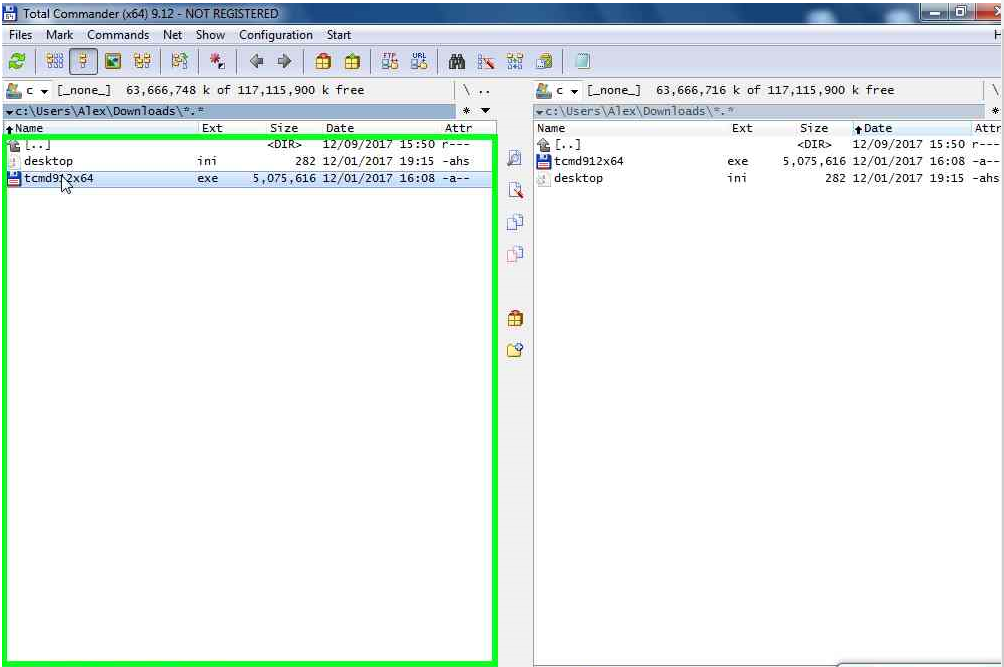
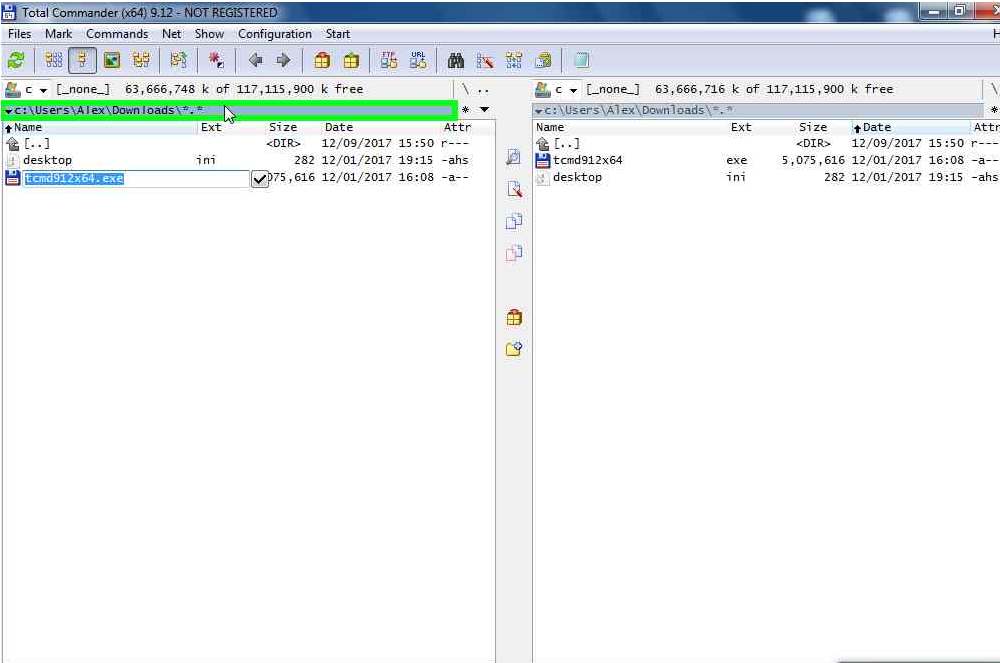
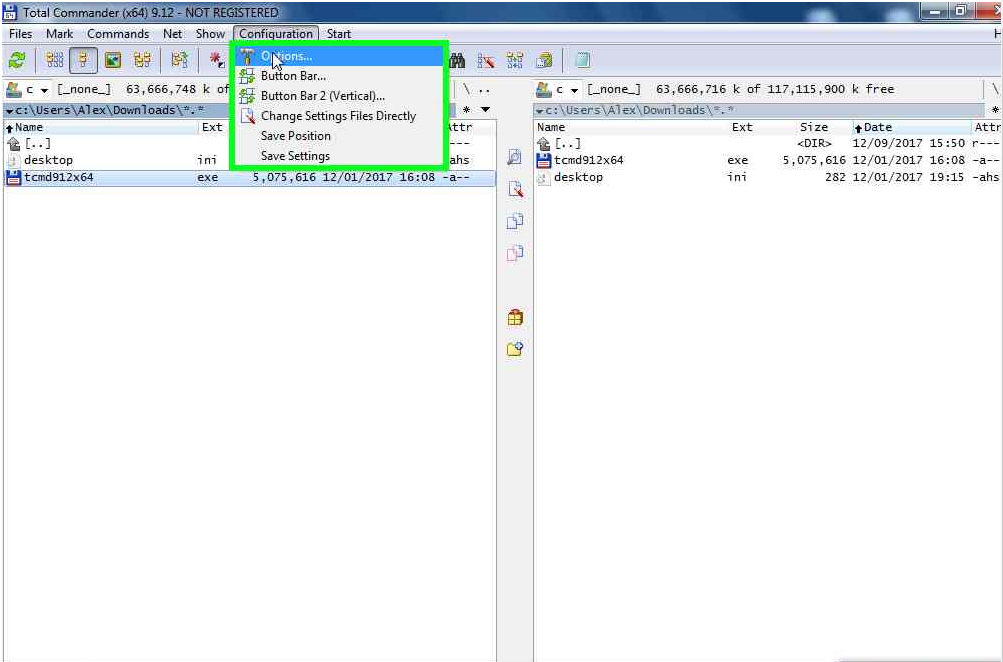
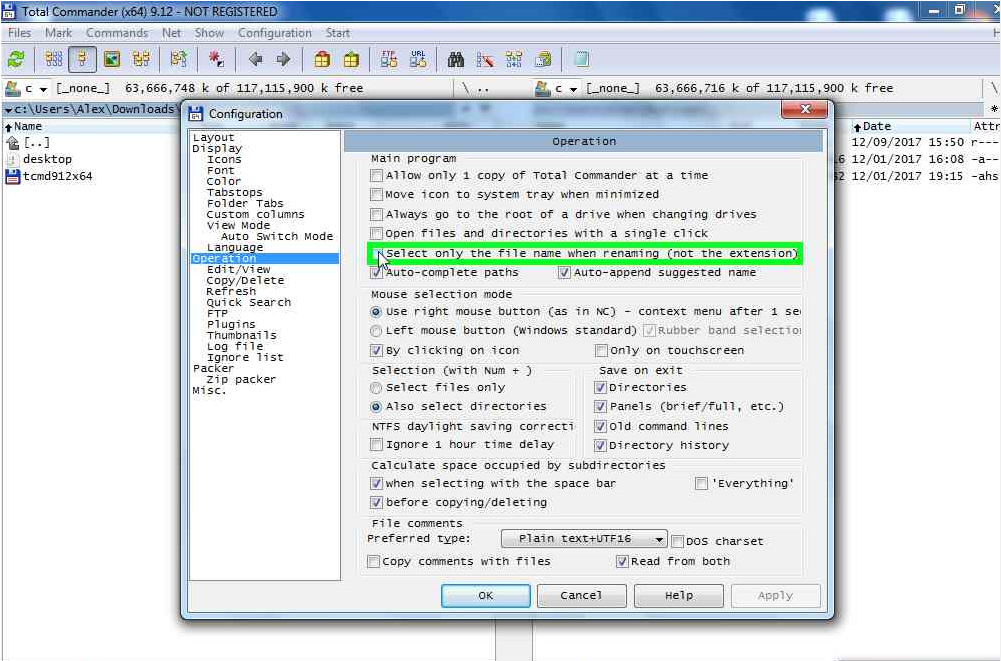
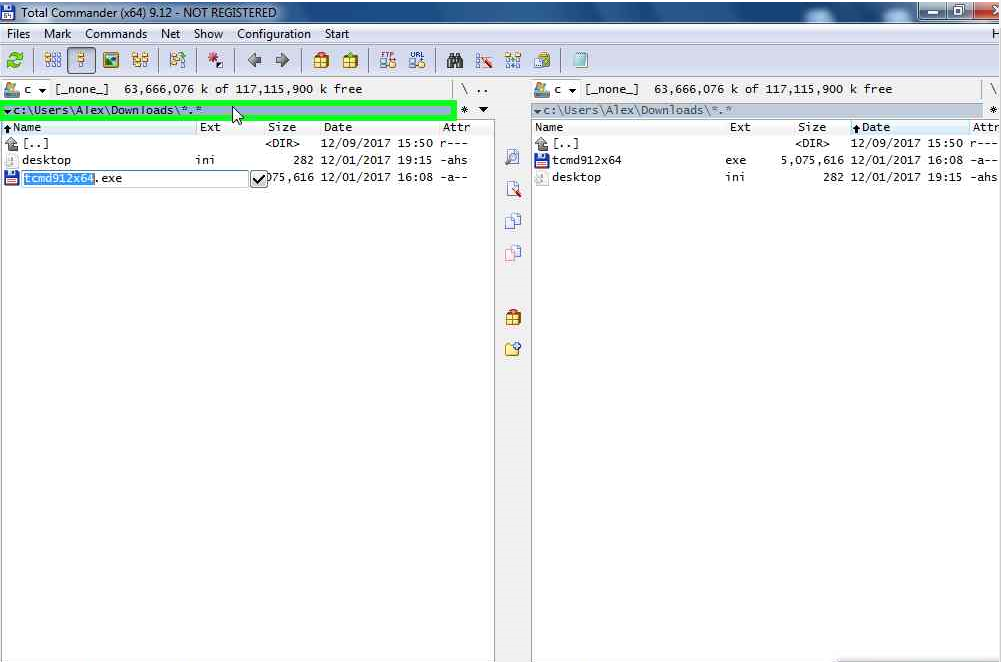
Leave A Comment?