Situatie
Solutie
Pasi de urmat
Configure Sonic Studio properties as an administrator
If you don’t want to uninstall Sonic Studio and lose its functionality, this method might work for you.
- Press Windows + R and type: C:\Program Files\ASUSTeKcomputer.Inc\Sonic Suite 3\Foundation\.
- Find the file Ss3svc32.exe in the folder.
- Right-click on the file and select Properties.
- Select the Compatibility tab.
- Click Change settings for all users.
- Select Run this program as an administrator.
- Click Apply, then click OK.
Editing File Names
You can also bypass the Ss3svc32.exe error by manually changing the file name.
- Press Windows + R and type: C:\Program Files\ASUSTeKcomputer.Inc\Sonic Suite 3\Foundation\.
- Find the file Ss3svc32.exe in the folder.
- Right-click on it and select Rename.
- Add any signs or symbols and press Enter.
Uninstalling Sonic Studio
- Right-click on the Start button.
- Then select Apps and Features.
- Locate the Sonic Studio 3 software and click Uninstall.

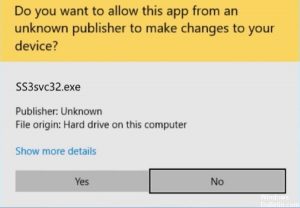

Leave A Comment?