Situatie
This tutorial will show how to reset accessibility settings on a SAMSUNG Galaxy S10 or S10+
Solutie
1. Choose Main Menu and tap Settings.
2. After that select General management.
3. Then you should tap Reset Accessibility Settings.
4. From the list of options select Reset Settings and confirm the whole operation by tapping Reset

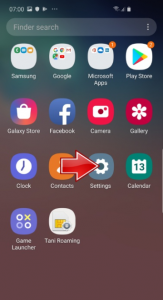
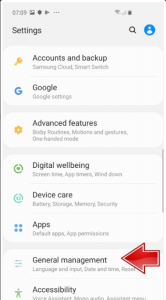
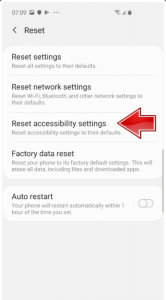
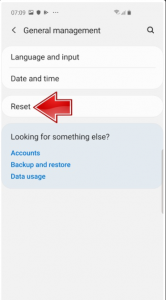
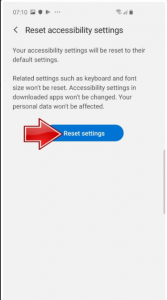

Leave A Comment?