Situatie
How to Reset and Clear All Pinned Apps on Taskbar in Windows 10
Solutie
Accesati Command Prompt cu drepturi de administrator si rulati urmatoarea comanda:
DEL /F /S /Q /A "%AppData%\Microsoft\Internet Explorer\Quick Launch\User Pinned\TaskBar\*" REG DELETE HKCU\Software\Microsoft\Windows\CurrentVersion\Explorer\Taskband /F taskkill /f /im explorer.exe start explorer.exeReporniti Windows-ul pentru aplicarea setarilor.

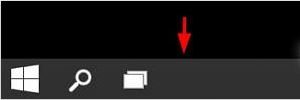
Leave A Comment?