Situatie
Apple includes a lot of accessibility features on the iPhone. “Assistive Touch” puts a virtual button on the screen that can be customized to do many different things. We’ll use it to create a shortcut to restart your phone.
Solutie
Pasi de urmat
You’ll notice a floating button appear on the screen. Now we can decide how you want the restart shortcut to work. You can add it to the shortcut menu by selecting “Customize Top Level Menu.”
If you want even easier access to the Restart shortcut, you can choose it as the Single-Tap, Double-Tap, or Long Press option for the floating button.
To use it, simply tap the floating button and select “Restart,” or use the other custom action you created.
The iPhone will power off and restart!


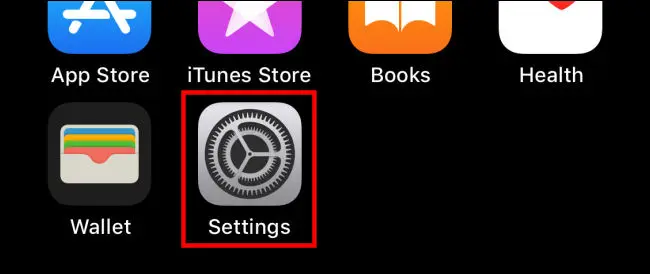
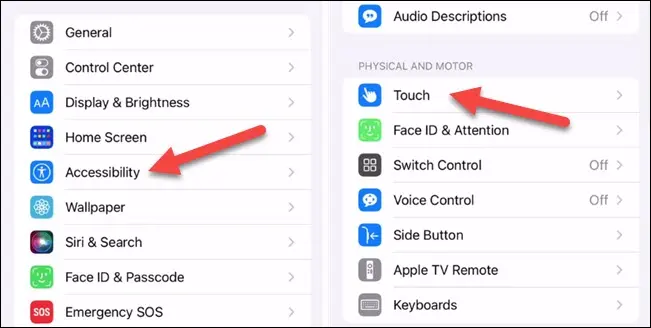
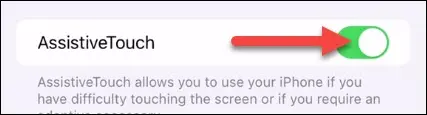

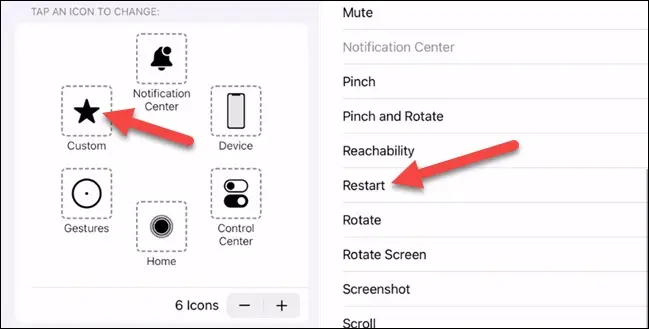
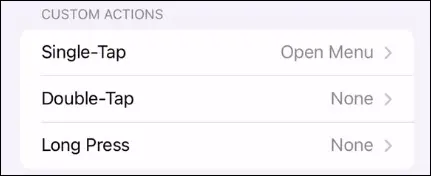
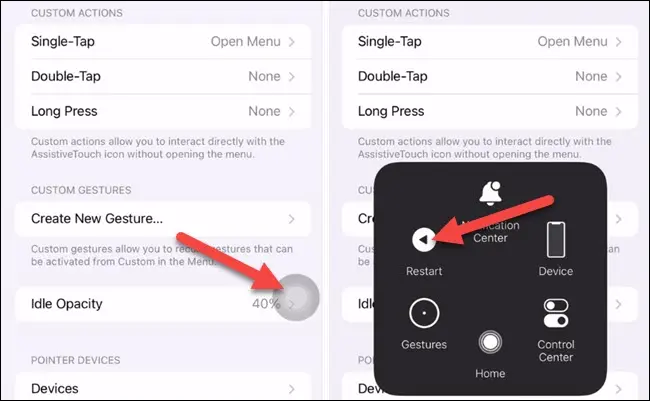
Leave A Comment?