Situatie
If you want to restrict user acces to OWA, open Exchange M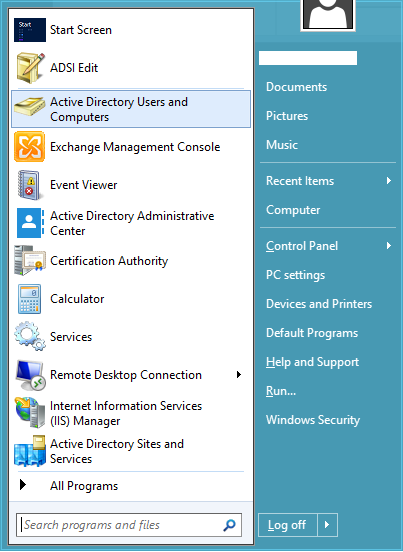 anagement Console
anagement Console
In the next window go to Mailbox, on the left panel and look for the user mailbox on the right one and double click on it.
On the Properties window select Mailbox Features tab, click on Outlook Web App and on the Disable button above it.

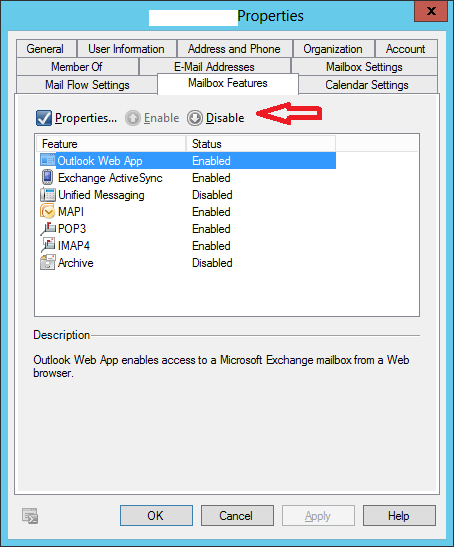
Leave A Comment?