Situatie
MS Outlook comprises several utilities and add-ins that can help clean duplicate emails in MS Outlook effectively. Clean Up is one such built-in utility that helps in removing duplicated inbox email messages.
Solutie
- Open MS Outlook 2016.
- Select the Inbox folder that contains duplicate emails.
- Click the Clean Up option on Home menu. Next, select any one option based on the occurrence of duplicate items:
- Clean Up Conversation: This will delete and move duplicate email messages existing in the conversation to Deleted Items folder.
- Clean Up Folder: This option will allow you to delete duplicate email messages from a particular folder.
- Clean Up Folder and Subfolders: It will clean up folders as well as subfolders.
- Next, right-click the Deleted Items folder and select the Empty folder option to delete the duplicate email messages permanently.

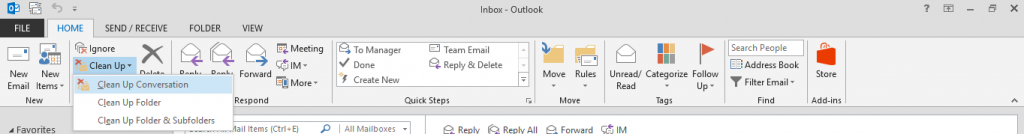
Leave A Comment?