Situatie
Windows remembers every Wi-Fi password you’ve ever used. That’s how it reconnects to those networks.
Solutie
The Settings app in Windows 10 can’t directly display the Wi-Fi password of the current network you’re connected to, even if you have it saved — you have to dig for it a bit. Right-click the Wi-Fi icon on the taskbar and click “Open Network & Internet Settings.”
Scroll down to the “Advanced Network Settings” section, then click “Network and Sharing Center.”
Click the small “Wi-Fi” button towards the middle of the screen to open the Wi-Fi network’s Status window.
Click “Wireless Properties,” then tick the “Show Characters” box in the Wireless Network Properties window that popto show your password.
Of course, you can only view the passphrase of the current network you’re connected to in this way.

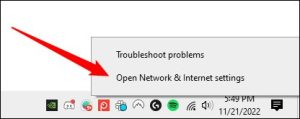
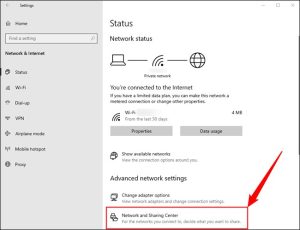

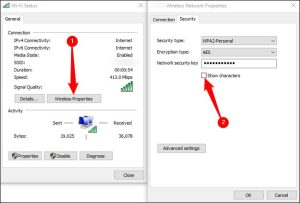
Leave A Comment?