Situatie
Solutie
Pasi de urmat
Gmail will select all your on-screen emails. To select emails that are not displayed on the current page, from the top of your emails list, click the “Select All X Conversations in Folder” option (where “X” is the number of emails that are in your selected folder).
And that’s all. Gmail will display a message that says “All X Conversations in Folder Are Selected,” which confirms all the emails in your chosen folder are selected.

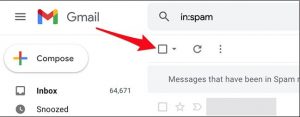

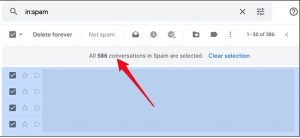
Leave A Comment?