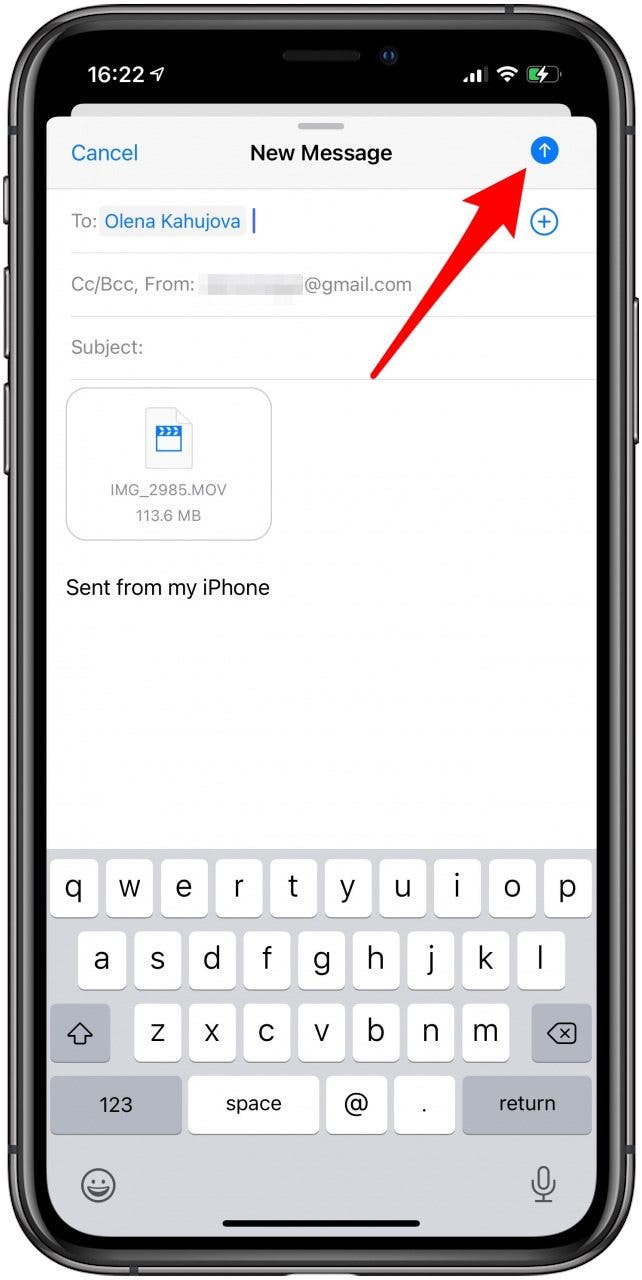Situatie
Your iPhone and iPad come with a pre-installed Files app, which can help you access files and videos. All files that are saved in the Files app are backed up in iCloud Drive.These can be downloaded but also sent via email as long as they are under 20 MB in size.
Solutie
Pasi de urmat
Open the Mail app.
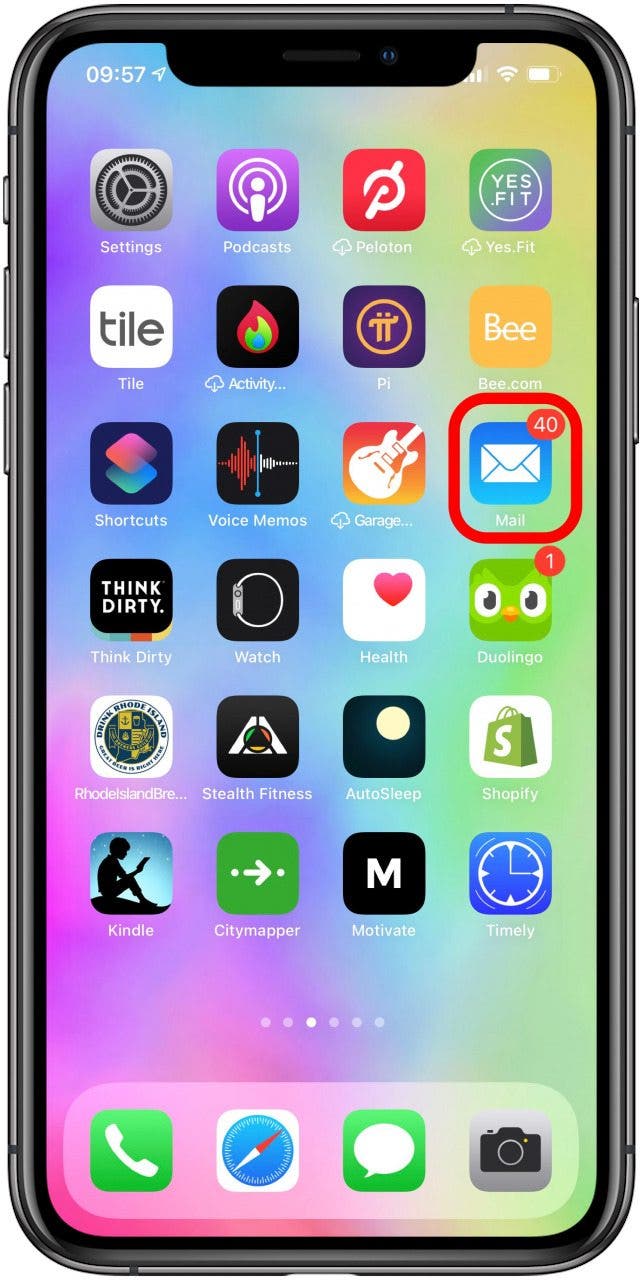
Tap Compose.
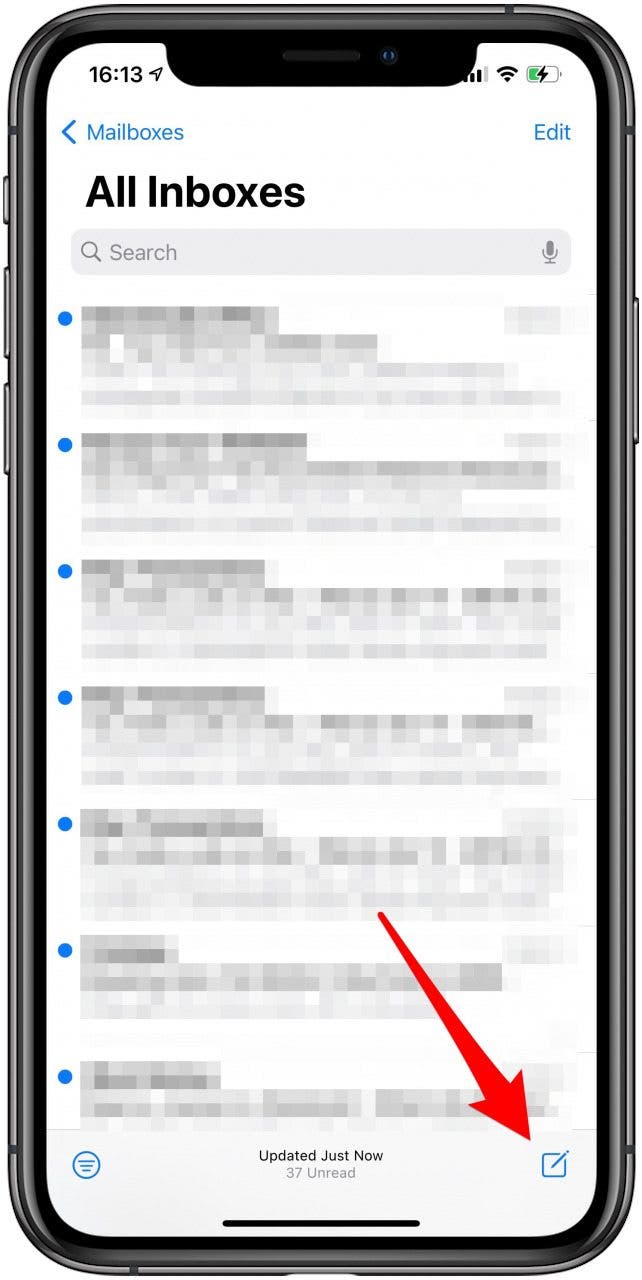
Tap inside the body of the email.
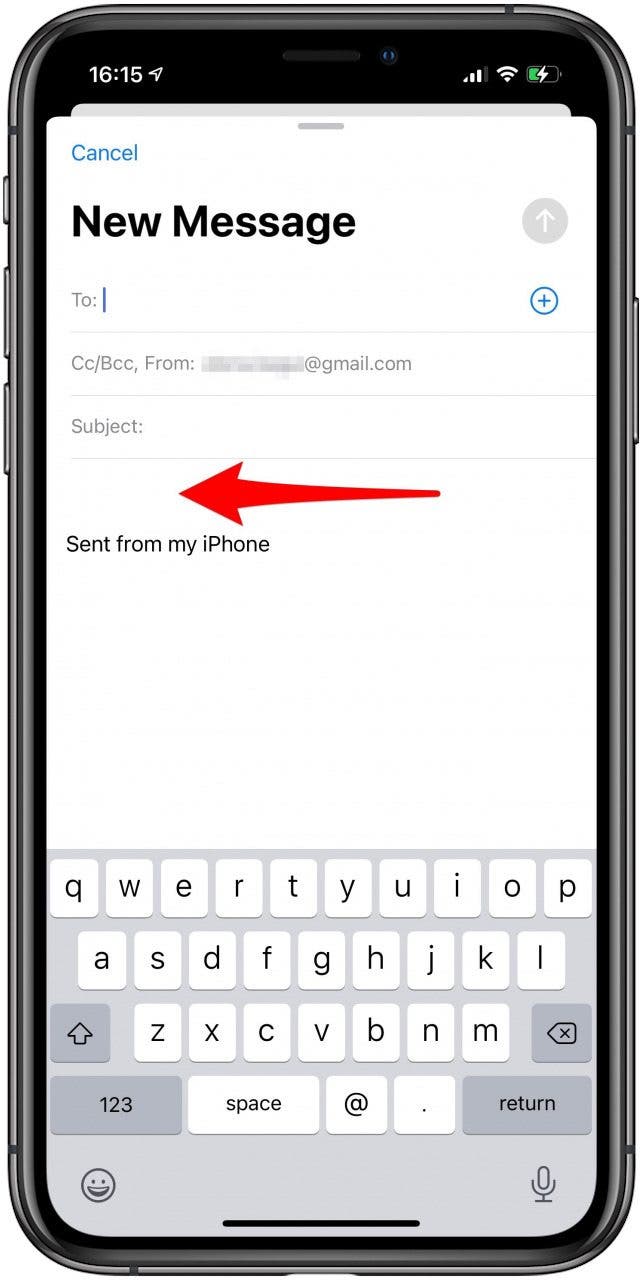
Tap the caret next to the predicted text.
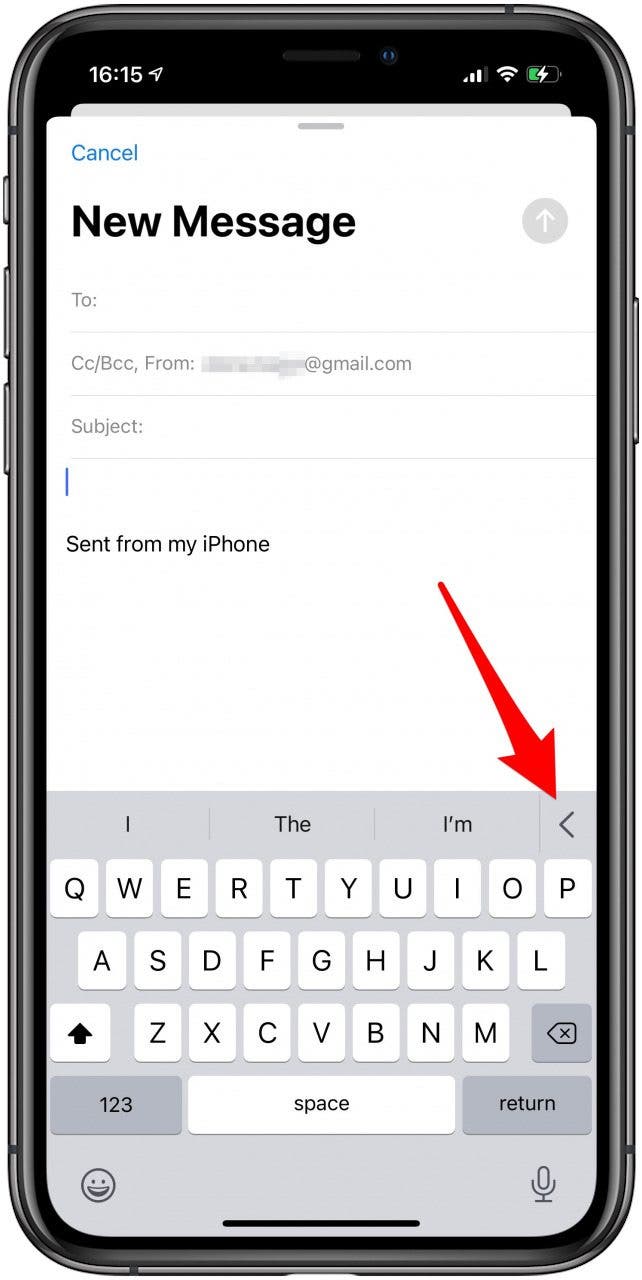
Select the document icon.
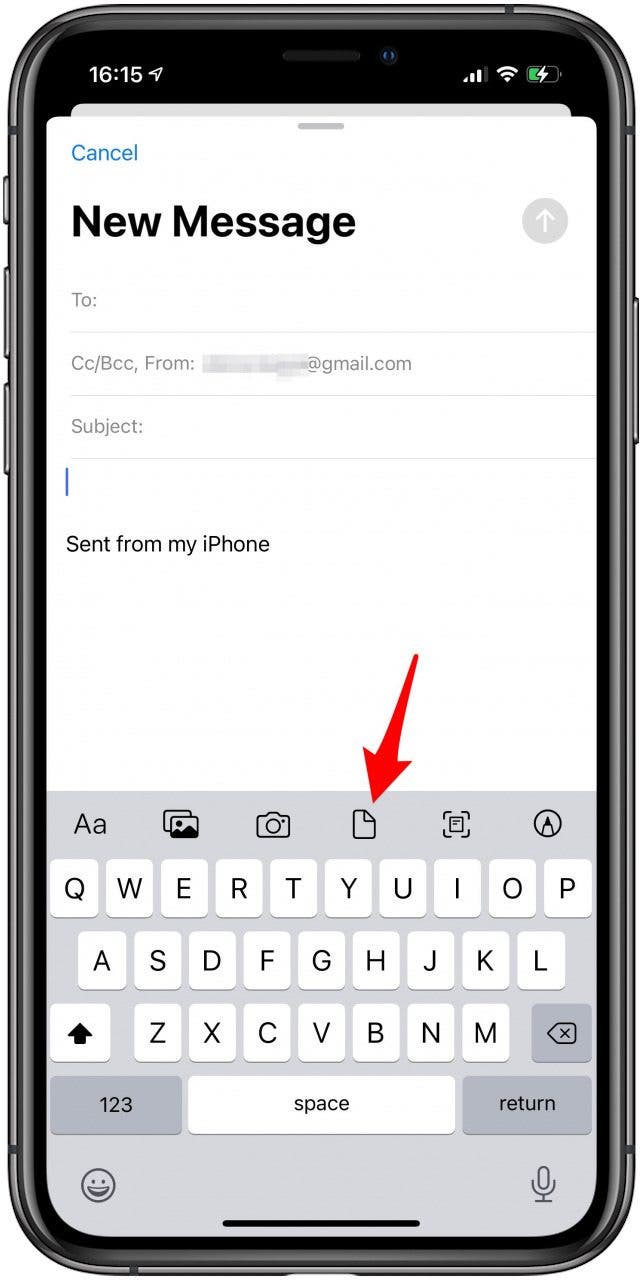
Find the file you want to send and tap it. It can take a few moments for it to appear in the email body.
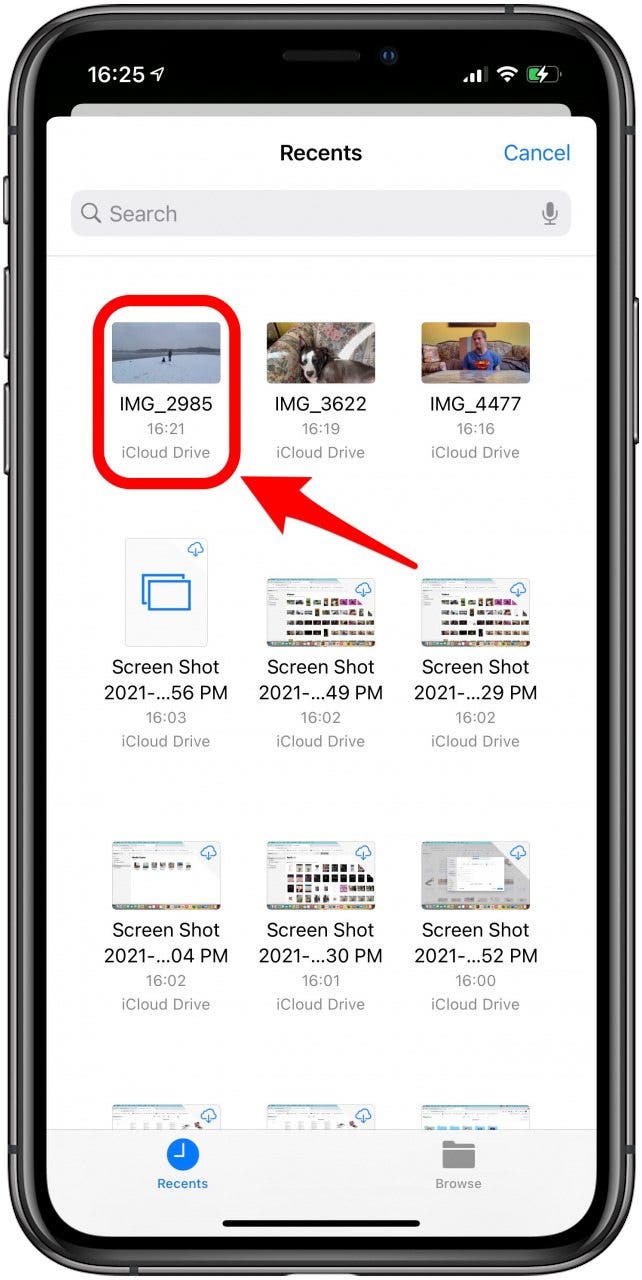
Once you add a contact you can tap send.