Situatie
In the steps below, you will see how to set a shortcut key on specific programs for fast access.
Solutie
1. Right-Click on the program for which you want to set a shortcut key and go to Properties.
2. Go to the Shortcut key and push at the same time Ctrl+Alt+ a key you choose.
3. Press Apply and Continue to save the key.

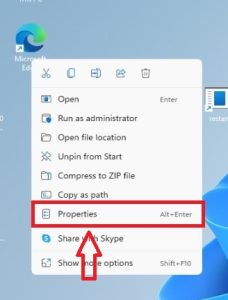


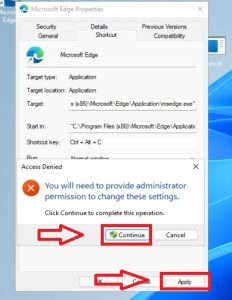
Leave A Comment?