Situatie
The default OS in Windows 10 can be set by using the System Configuration tool.
Solutie
Pasi de urmat
Open the “Start” menu and search for “System Configuration”. Then click the tool in the search results.
In the “Boot” tab, from the large white box at the top, select the OS that you want to make the default. Then, beneath the white box, click “Set as Default.”
Save your changes by clicking “Apply” and then “OK” at the bottom of the “System Configuration” window.

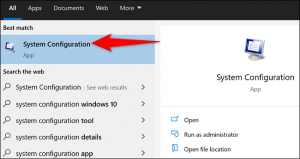
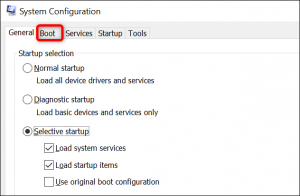

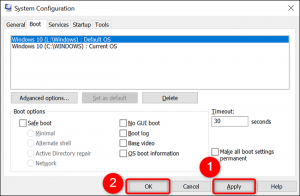
Leave A Comment?